How To Get Here?
- From the Menu
- Click on Settings
What is it for?
- All of SellerLegend’s settings can be reached through this gateway screen
- However, some of the individual settings screens can also be reached from other places in context
Screen Print
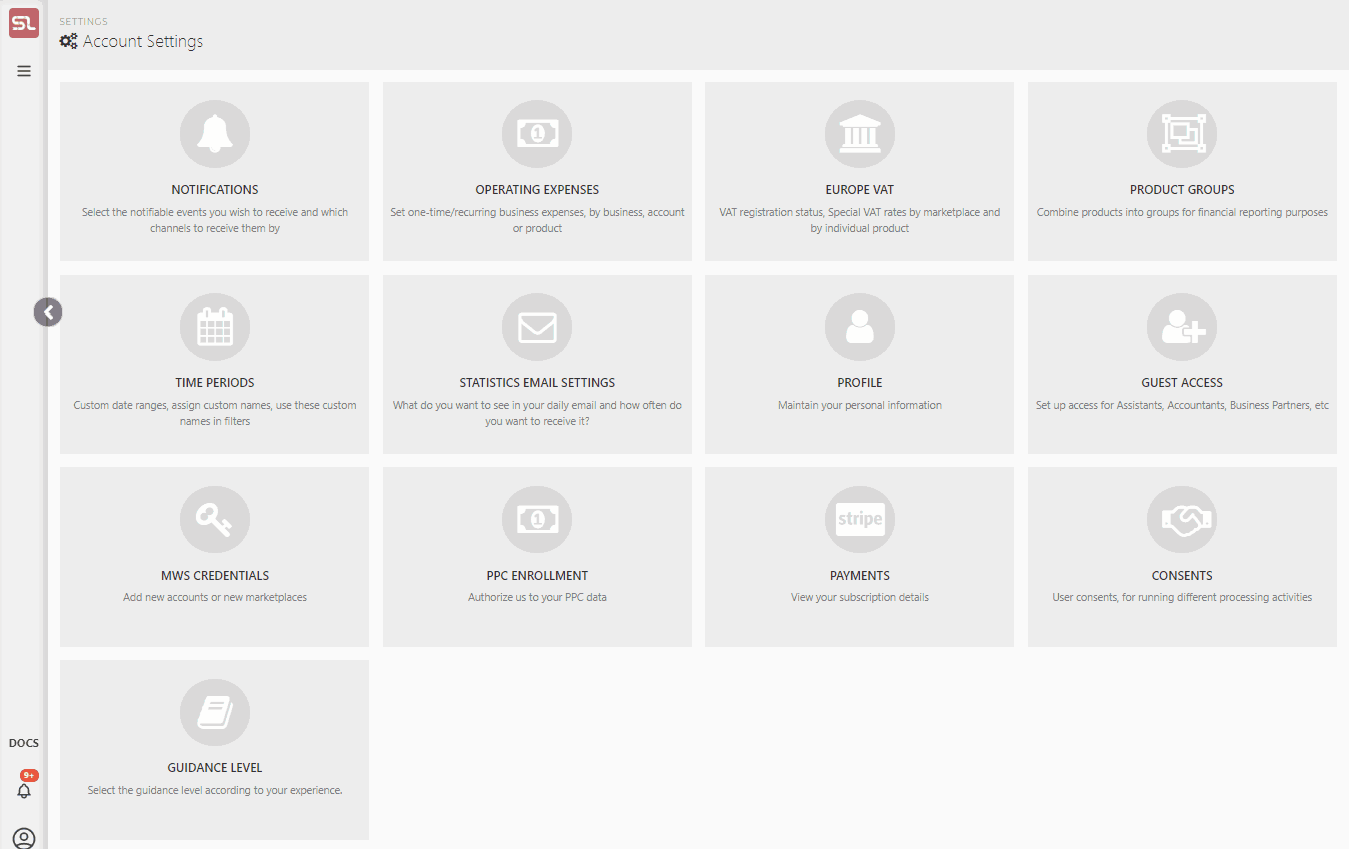
Content
(*) denotes features not yet implemented at the time of writing
- Notification Settings
- Click this button to define which business events you want to be notified about and how to be notified
- There are numerous business events that SellerLegend can monitor and alert you when these events materialize
- Some of the events which can be notified are Inventory Alerts, Product Listing Changes, Loss Of Buy Box, Orders by Watchlisted Customers, and numerous others
- The list of Notifiable Events will keep growing going forward
- Learn more about the Notification Settings Screen
- Operating Expenses Settings
- Click this button to set up your daily/periodic expenses
- Set one-time or recurring business expenses by the business, marketplace or individual product
- Learn more about how to manage Other Operating Expenses
- Europe VAT Settings
- Click on this button to set up VAT time periods and percentages.
- To set/override the Marketplace default VAT rate or reduced VAT rate
- To record your date of VAT registration or VAT de-registration
- Learn more about the Europe VAT Settings Screen
- Product Groups Settings
- Click this button to define groups to aggregate multiple individual products
- Combine products into groups for financial reporting purposes for a set of related products
- Learn more about Defining And Using Product Groups
- Custom Time Periods Settings
- Click this button to define and name specific date ranges which are pertinent to your business
- Select the assigned date range name from a drop-down box in any date-related filter rather than having to remember and enter from-to date pairs
- Learn more about Defining and Using Custom Time Periods
- Statistical Email Settings
- Click this button to define the content and frequency of the daily reporting email
- Learn more about the Daily Email Settings Screen
- Profile Settings
- Click this button to define your personal demographic settings
- Use the profile settings screen to change the SellerLegend Log-in email address
- Enter your business billing, address, and tax details
- You can enter your address details and Company registration details, as well as your VAT number
- Learn more about the Profile Settings Screen
- Guest Access Settings
- Click this button to define additional accounts to access your SellerLegend Data
- Use this feature to grant SellerLegend access to your VA, business partner(s), or accountant
- Learn more about Defining Guest Accounts
- MWS Credentials Settings
- Click on this button to add additional SellerCentral accounts/marketplaces or delete unnecessary accounts/marketplaces
- Learn more about removing or defining additional marketplaces to your SellerLegend account
- Learn more about the MWS Credentials Settings Screens
- PPC Enrollment Settings
- Use this button to grant SellerLegend the authorization to access your Sponsored Products data
- SellerLegend is using a brand new Amazon-developed API (which is still in beta) to access your Sponsored Products data
- This requires separate authentication. Use this setting screens to provide permission to SellerLegend
- Learn more about the PPC Beta Enrollment Screen
- Payments Settings
- Use this button to see details about your subscription
- You can also change your credit card details, cancel your subscription, resume your subscription after cancellation and skip the rest of your trial period to allow full onboarding of your data
- Learn more about the Payments Settings Screen
- Consents Settings
- Click on this button to receive all specified notifications in the Notification Settings screen.

