How To Get Here?
- From the Menu :
- Settings –> Profile
What is it for?
- To enter your name, which will be reflected on every screen at the top right of the taskbar
- To enter your email address. This will become the default email address at which to receive the notifications and the Daily Emails
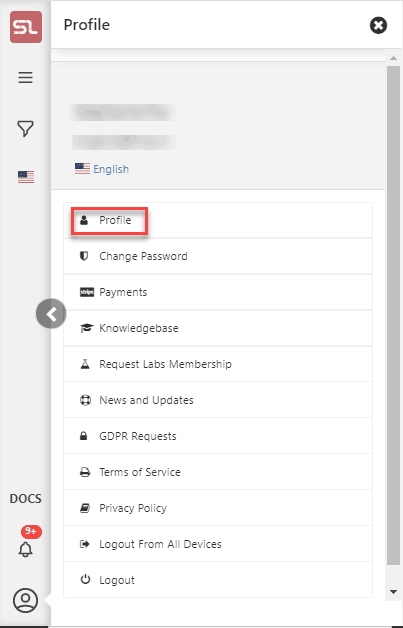
Hints And Tips!
- If you change and update the email address field, your login email address will change to the email entered here
- If you only want to change the notifications email, see The Notifications Screen
Screen Print
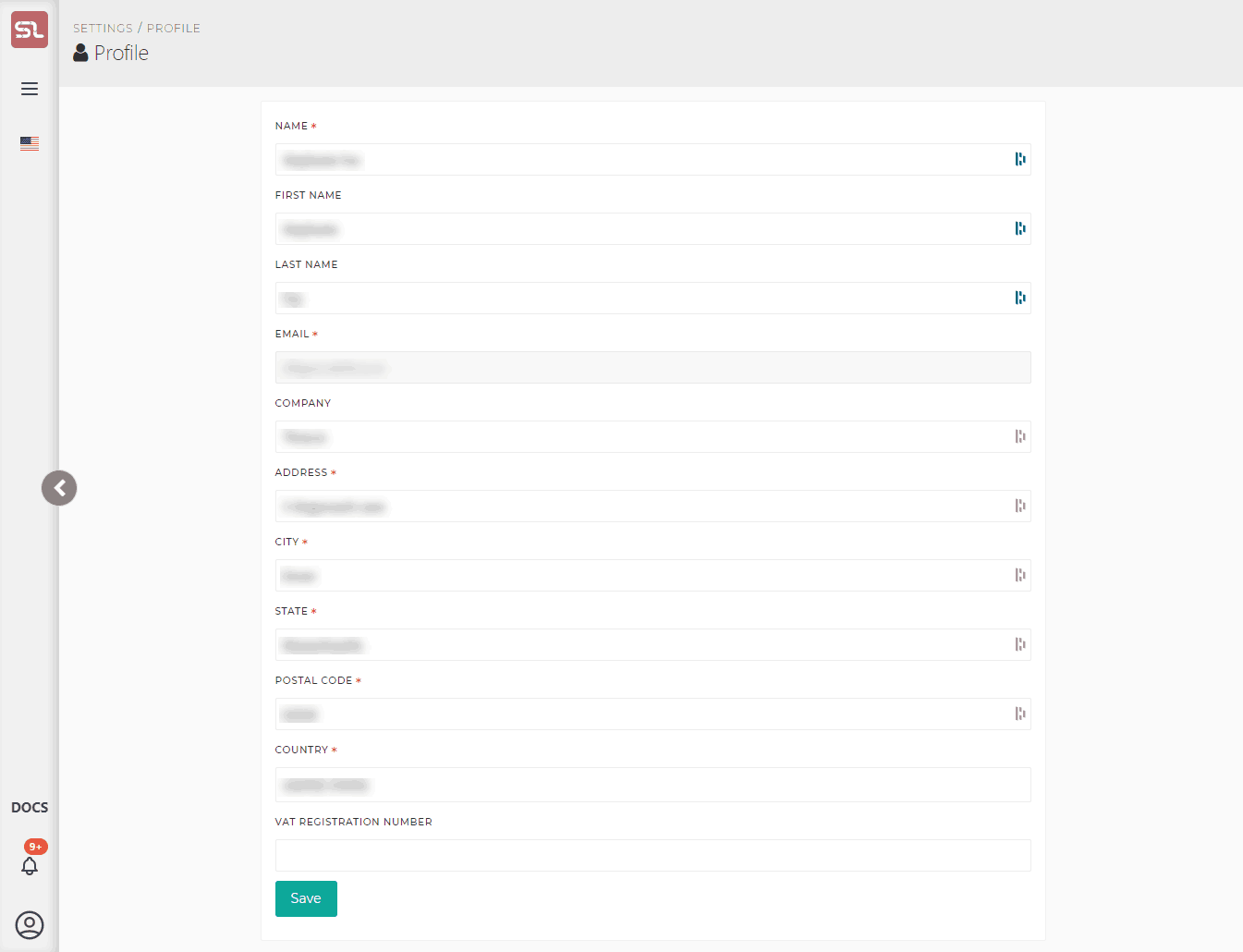
Content
(*) denotes features not yet implemented at the time of writing
- Name
- The name as you want it to appear on the taskbar on every screen
- First Name
- Your first name
- Last Name
- Your last name
- Email
- The email address with which you want to login
- The default email address for email notifications and daily emails
- Company Name
- Last Name
- Address
- City
- State
- Postal Code
- Country
- VAT Registration Number

