How To Get Here?
From the Main Menu
- Inventory –> Stranded Inventory
What is it for?
- Stranded inventory is inventory that is stored in Amazon but inactive, so orders for this product won’t be fulfilled
- The report shows which units are stranded and the reason for it
- Sometimes the product ends up in the fulfillment center, but there is no way for Amazon to handle it
- This is because the listing ID is either missing, incomplete, or inactive
Hints And Tips!
- Amazon will notify you when you have stranded inventory
- If you don’t take action within 30 days, your inventory for the stranded product will be designated as unsaleable
- You will then have to remove that unsaleable inventory
- To keep yourself safe from this, this report will show you all the possible data you need to know about stranded inventory
- This report is taken directly from Seller Central without making any changes.
Unfulfillable V/S Stranded Inventory
- The major difference between unfulfillable and stranded inventory is the status of the listing.
- Unfulfillable inventory is active but the product can’t be shipped
- The reason behind unfulfillable inventory can be damaged, misplaced, or lost inventory
- Stranded inventory is the opposite of unfulfillable inventory
- The units are stored in Amazon Fulfillment centers but the listing is missing, incomplete, or inactive
Screen Print
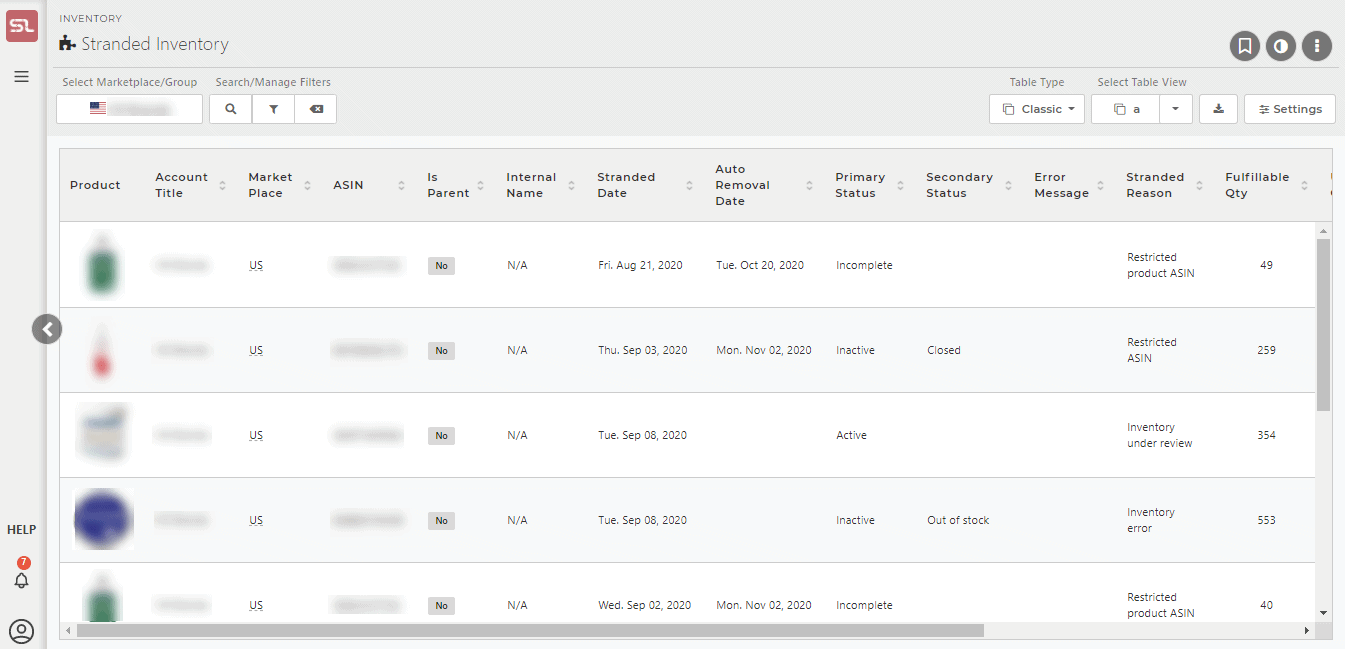
Content
- Product Image
- A small image of the product
- Clicking on the image will take you to the Product Modal for that product, which in turn will take you to the Product Dashboard or Inventory or Product Statistics screens for the product)
- Title (column hidden by default)
- The product listing title
- Account Title
- Name of the Sellerlegend account this product belongs to
- Marketplace
- The marketplace the product belongs to
- SKU (column hidden by default)
- The Stock Keeping Unit number for the product
- FNSKU
- The Fulfilment Network SKU for the product
- ASIN
- The ASIN of the product
- Clicking on the ASIN will take you to your product’s listing on the Amazon catalog
- SellerLegend uses the short URL version of your ASIN to take you to the product listing.
- Clicking on the ASIN, therefore, does not adversely impact your conversion rates.
- Parent ASIN
- The Parent ASIN number to which this product belongs to
- Is Parent (column hidden by default)
- Whether this Product is a parent ASIN
- Internal name (column hidden by default)
- The Internal Name you have assigned to the product.
- Learn how to assign Internal Names to products
- Brand
- The brand of the product
- Product Group
- The name of the product group (if any) this product belongs to
- Learn how to assign product groups to products
- Tags
- Any Tags you have assigned to the product
- By using the Filters or the Omni-Search bar, this allows you to quickly view all the products featuring the same Tag(s)
- Learn how to Assign Tags To Products
- Primary Action
- The action that needs to be taken to bring the inventory out of stranded status
- Stranded Date
- The date on which the inventory was stranded
- Auto Removal Date
- You can set up automatic removals for your inventory at Amazon fulfillment centers.
- You can enable removals for unsellable inventory only, for inventory subject to long-term storage fees only, or for both types of inventory.
- Primary Status
- Shows if the listing is active, inactive, or incomplete.
- Secondary Status
- If the listing is inactive, this field shows the reason. For example, block, out of order, etc.
- Error Message
- For inactive listings, extra information is displayed. For example, quality alerts
- Stranded Reason
- Reason for why the inventory was stranded
- Fulfillable Quantity
- The number of Units you have in Amazon fulfillment centers that can be picked, packed, and dispatched
- Unfullfilable Quantity
- The number of Units you have in Amazon fulfillment center that are unsellable.
- Reserved Quantity
- Source: Reserved Inventory Report – Near Real-Time Data
- Shows the number of units which are reserved
- Inbound Shipping Quantity
- The number of units which are inbound, i.e. an active shipping plan exists for this product
- Updated At
- The date of update of the stranded inventory

