How To Get Here?
- From the Menu:
- Refunds Manager ->Reimbursements
- From the Manage Refunds Reimbursements Screen
Click on any non-zero value in either QTY Reimbursed Cash or QTY Reimbursed By Inventory
What is it for?
- The Reimbursements report provides itemized details for all reimbursements, including those requested by you and those which are generated automatically.
Hints And Tips!
- Amazon does not provide unit-level detail when more than one unit is associated with a customer refund.
- Reimbursements can take up to five days to appear in the report after they have been approved.
- When more than one reimbursement is processed on the same day for the same issue, they may be combined into a single transaction amount.
Screen Print
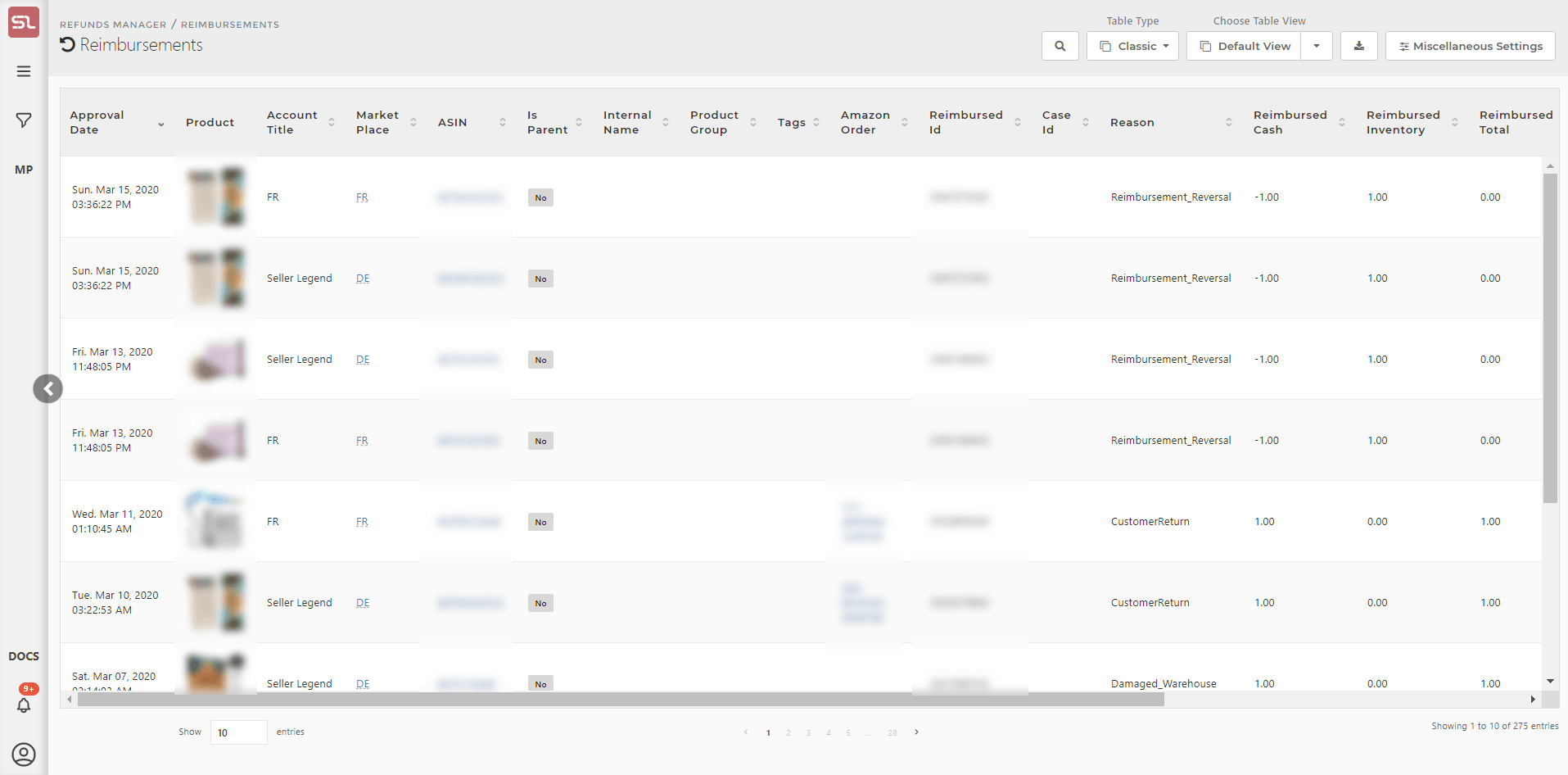
Content
(*) denotes features not yet implemented at the time of writing
- Approval Date
- The date the reimbursement was approved.
- Product
- The thumbnail of the product image
- Learn how to change the size of the product thumbnail image
- Marketplace
- The marketplace account from where the Reimbursements Report was requested
- The marketplaces shown in the Reimbursements screen is governed by the Marketplace Selector (the Amazon icon in the top right side of the taskbar)
- ASIN
- The ASIN of the product which was reimbursed
- The ASIN will be absent if the reimbursement does not relate to an order or product
- Clicking on the ASIN will take you to your product’s listing on the Amazon catalog
- SellerLegend uses the short URL version of your ASIN to take you to the product listing. Clicking on the ASIN, therefore, does not adversely impact your conversion rates.
- Internal Name
- The Internal Name you have assigned to the product.
- Learn how to assign Internal Names to products
- Product Group
- The product group this product is assigned to
- Learn how to Define And Assign Product Groups
- Tags
- Any Tags you have assigned to the product pertaining to this reimbursement
- By using the Filters or the Omni-Search bar, this allows you to quickly view all the reimbursements related to products featuring the same Tag(s)
- Learn how to assign product Tags
- Amazon Order
- Unique ID assigned to the order which is being reimbursed.
- This field is empty if the reimbursement does not relate to an order.
- Reimbursement ID
- Unique identifier for a reimbursement.
- Each reimbursement may include multiple line items.
- Case ID
- Unique ID assigned to the case when the reimbursement is requested by the Seller.
- Reason
- The reason for the reimbursement, for example
- CustomerReturn
- CustomerServiceIssue
- Damaged_Inbound
- Damaged_Outbound
- Damaged_Warehouse
- FBACLIPlannedFeeReimbursement
- FeeCorrection
- GeneralAdjustment
- Lost_Inbound
- Lost_Outbound
- Lost_Warehouse
- MCFReturnAdjustment
- Payment_Retraction
- Reimbursement_Reversal
- ReturnAdjustment
- UnplannedServiceFee
- The reason for the reimbursement, for example
- Reimbursed Cash
- The number of units reimbursed in the form of cash
- Reimbursed Inventory
- The number of units reimbursed in the form of inventory
- Reimbursed Total
- The total units reimbursed with either cash or inventory (Reimbursed Cash + Reimbursed Inventory).
- Amount Per Unit
- Reimbursement amount for a single unit for this line item.
- Amount Total
- Total cash reimbursement for all units for this line item
- Original Reimbursement Type
- For a reimbursement reversal, this will show the reason for the original reimbursement
- If this is not a reimbursement reversal, this field will be empty
- Original Reimbursement Id
- For reimbursement reversals, the ID of the original reimbursement which is the subject of the reversal
- If this is not a reimbursement reversal, this field will be empty
Other Hidden Columns
- Learn how to hide/unhide columns
- The following columns are hidden but can be added to the Orders view at any time:
- SKU
- Product Title
- Brand
Related Posts
- How Do I Define An Internal Name For A Product?
- How Do I Assign Tags To Products?
- How Do I Reveal/Hide Additional Screen Columns?
- Learn how to Define And Assign Product Groups
- How Do I Reveal/Hide Additional Screen Columns?

