How To Get Here?
- From the menu:
- Sales–>Orders
OR - Products–>Products Lists
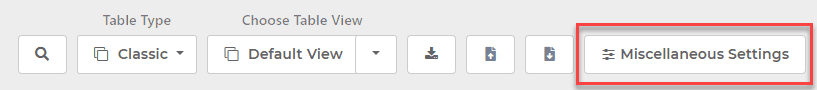
- Sales–>Orders
What is it for?
- To set miscellaneous system settings, which are usually global in nature
- To set the Discount Threshold (How Do I Define What Constitutes A Promo Order?)
- To set the product’s thumbnail size
Screen Print
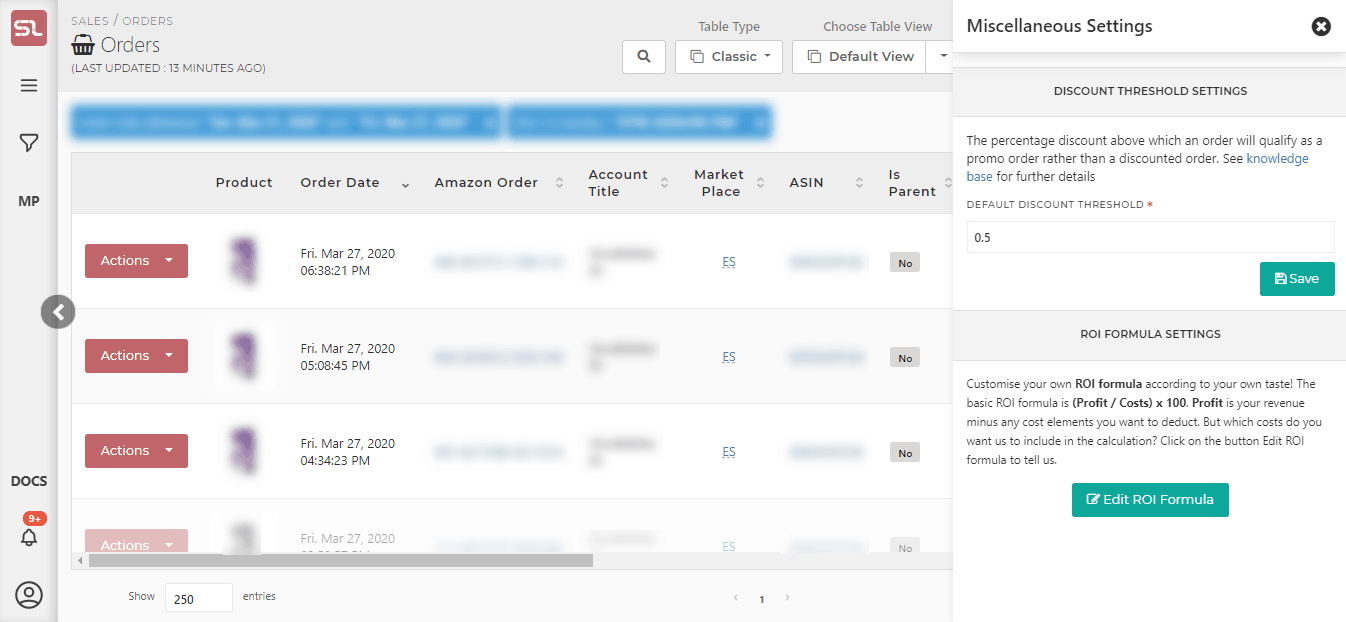
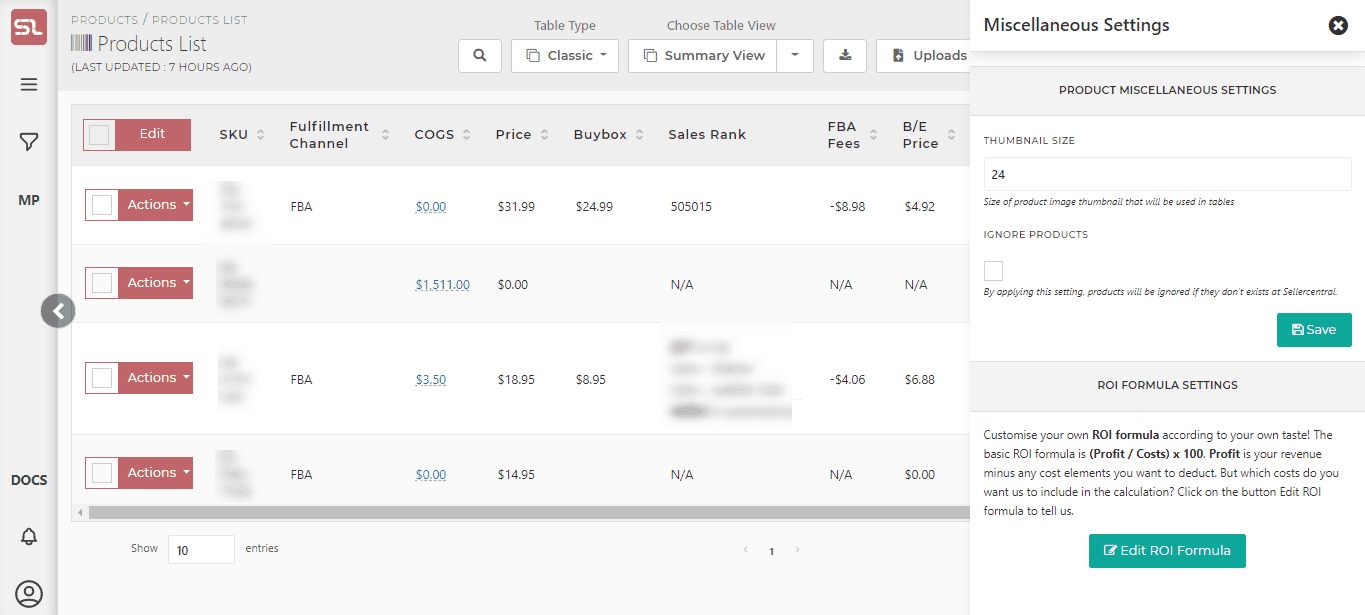
Content
(*) denotes features not yet implemented at the time of writing
- Default Discount Threshold
- Expressed in decimal notation (i.e. 0.5 equals 50% and 0.4 equals 40%)
- Indicates the discount percentage that qualifies an order as being counted as promotional,
- Bear in mind that SellerLegend does NOT automatically consider that an order carrying a promo code is unequivocally a promotional order
- Only when the amount paid (compared to the product price) by the customer exceeds the Discount Threshold will the said order be counted as a promo order
- This is useful to distinguish discounts (for example, get 10% off when buying 2 units) from promotions (get a unit for $1, to either get a review in exchange or spike the Amazon sales velocity algorithm.
- Thumbnail Size
- Determines the pixel-size dimension of the Product Thumbnails on all product-related screens
- Possible thumbnail sizes are
- 24 px
- 36 px
- 48 px
- 75 px

