Improvements
Improved Usability of Views
- The Views Manager button has two functionalities,
- Editing the view settings, and
- Selecting a view from a list.
- To choose a view, the user has to click on the drop-down arrow to the right of the button rather than on the center of the button.
- There was no separation between the two button functions and that would cause confusion for some users.
- A separation has now been added to make it more obvious that the drop-down arrow actually is a separate button.
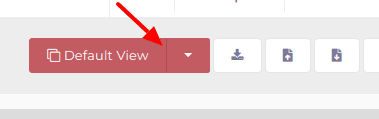
Improved Usability When Hiding Product Images
- Users often want to hide product images on tables
- This is particularly useful when you want to download tables and wish to avoid Excel being overwhelmed with thousands of product thumbnails
- Hiding product images is done by unchecking the Product Image entry in the corresponding table’s view
- The label of the product image was labeled Product, leading users to believe that the column controlled viewing/hiding of the product
- The label has now been changed to Product (Product Image) to make it clear the image will be hidden and not the product
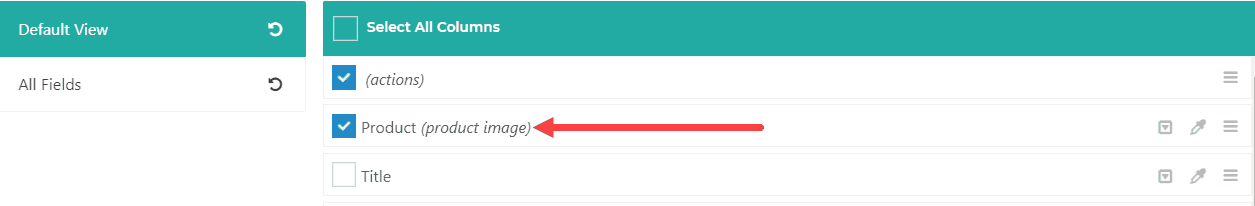
Bug Fixes
- Buyer addresses now shown in full
- Long buyer addresses were being cut off on certain screens.
- The address now continues on a new line.
- Shipments sometimes failing to synch
- For existing shipments, SellerLegend would miss some status updates and received quantities would go out of synch
- This was due to SL only updating Shipments once a day and Amazon not automatically providing the intra-day updates
- SL now syncs Shipments twice a day and to catch intra-day movements we also download 2 days worth of back data on each of the update cycles
- Field label change on the Product Details screen
- A column title on the Statistics tab on the Product Details modal erroneously displayed ‘Price’ instead of ‘Velocity’ in the label above what was actually velocity.
- It now reads Velocity and continues to display … velocity.
- In Stock value in Product Comparative Data Widget not matching In Stock value on the Product Modal Screen
- The values in the two screen did not match
- The product modal chart contained the correct value, the widget contained an older value
- They now both reflect the same value
- Erroneous behavior of monthly inventory reports downloads
- In some instances, Amazon is erroneously sending us _DONE_NO_DATA responses for monthly inventory reports.
- Therefore, monthly valuation data wasn’t available in some accounts for certain months.
- On debugging the issue, when the same reports were requested again, Amazon suddenly ‘found’ the missing data
- In the case of a _DONE_NO_DATA return, we now don’t assume there will never be any data and we continue to ask for the empty report anyway
- Zero In Stock Values on the Inventory Screen
- For several users, In-Stock would show zero when the downloaded inventory report contained non-zero values
- That has now been fixed and charts are now showing correct values again
- Duplicated SKUs in Product List
- Due to duplicate data in Amazon reports, we were showing the same SKUs more than once in the Product List
- We are now de-duplicating SKUs when these appear duplicated in the Amazon reports
- Field label change on the Sales Statistics screen
- The Gross Sales tile now contains ‘Revenue’ instead of ‘Net Revenue’
- The meaning of the data has not changed, just the field name was changed for consistency with other screens

