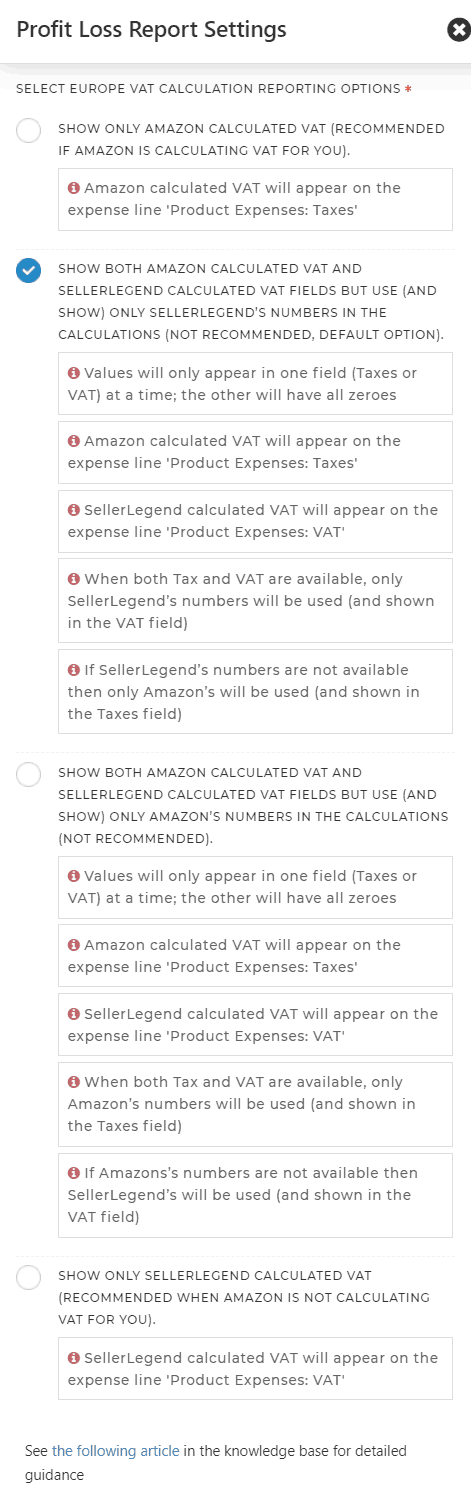The Two Ways To Calculate Europe VAT
- Amazon is offering a VAT Calculation/VAT invoicing Service whereby they take charge of all VAT calculations at the time of sale
- Amazon will send SellerLegend the calculated VAT, which can then be shown in the Profit And Loss Statement
- If you are not using the Amazon service, you can instruct SellerLegend to calculate VAT instead
- Please note that SellerLegend only provides a VAT calculation service but does not offer a VAT invoicing service
- When SellerLegend calculates VAT, it can be shown in the Profit and Loss Statement
- Which VAT calculation service input is used in the Profit and Loss Statement depends on the settings described below
The Different Ways To Show Europe VAT In SellerLegend
- In the P&L screen, you will see a Settings button at the top of the screen
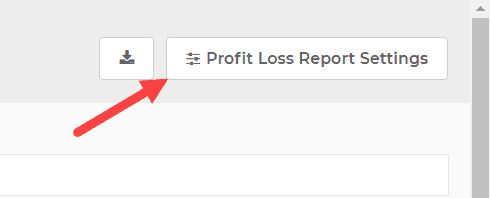
- Clicking on that button, and scrolling down below the PPC settings, will offer you 4 options which are described in detail below:
- SHOW ONLY AMAZON CALCULATED VAT (RECOMMENDED IF AMAZON IS CALCULATING VAT FOR YOU).
- Amazon calculated VAT will appear on the expense line ‘Product Expenses: Taxes’
- SHOW BOTH AMAZON CALCULATED VAT AND SELLERLEGEND CALCULATED VAT FIELDS BUT USE (AND SHOW) ONLY SELLERLEGEND’S NUMBERS IN THE CALCULATIONS (NOT RECOMMENDED, DEFAULT OPTION).
- Values will only appear in one field (Taxes or VAT) at a time; the other will have all zeroes
- Amazon calculated VAT will appear on the expense line ‘Product Expenses: Taxes’
- SellerLegend calculated vat will appear on the expense line ‘Product Expenses: VAT’
- When Both Tax and VAT are available, only SellerLegend’s numbers will be used (and shown in the VAT field)
- If SellerLegend’s numbers are not available then only Amazon’s will be used (and shown in the taxes field)
- SHOW BOTH AMAZON CALCULATED VAT AND SELLERLEGEND CALCULATED VAT FIELDS BUT USE (AND SHOW) ONLY AMAZON’S NUMBERS IN THE CALCULATIONS (NOT RECOMMENDED).
- Values will only appear in one field (Taxes or VAT) at a time; the other will have all zeroes
- Amazon calculated vat will appear on the expense line ‘Product Expenses: Taxes’
- SellerLegend’s calculated vat will appear on the expense line ‘Product Expenses: VAT’
- When Both Tax and VAT are available, only Amazon’s numbers will be used (and shown in the taxes field)
- If Amazons’ numbers are not available then SellerLegend’s will be used (and shown in the VAT field)
- SHOW ONLY SELLERLEGEND CALCULATED VAT (RECOMMENDED WHEN AMAZON IS NOT CALCULATING VAT FOR YOU).
- SellerLegend calculated VAT will appear on the expense line ‘Product Expenses: VAT’
- Learn how to define the Europe VAT rates in SellerLegend here
- SHOW ONLY AMAZON CALCULATED VAT (RECOMMENDED IF AMAZON IS CALCULATING VAT FOR YOU).