How To Get Here?
- From The Menu
- Reports –> Incurred Expenses
What is it for?
- To see all the historical operating expenses incurred until today, based on the expenses definitions is the OOE Screen
- Learn how to define and use Other Operating Expenses
- This report is the daily journal which is generated by as a result of the entries in the Other Operating Expenses Screen
- Right after the Onboarding, this screen will have no data, as you will not yet have defined any one-time or recurring expenses
Hints And Tips!
- This report is arranged in ascending chronological order
- This is just the report of all the expenses. You can see the accounting for the expenses in the Dashboards and the Settlement Periods
- Learn about The Dashboards
- Learn about Settlement Periods
Screen Print
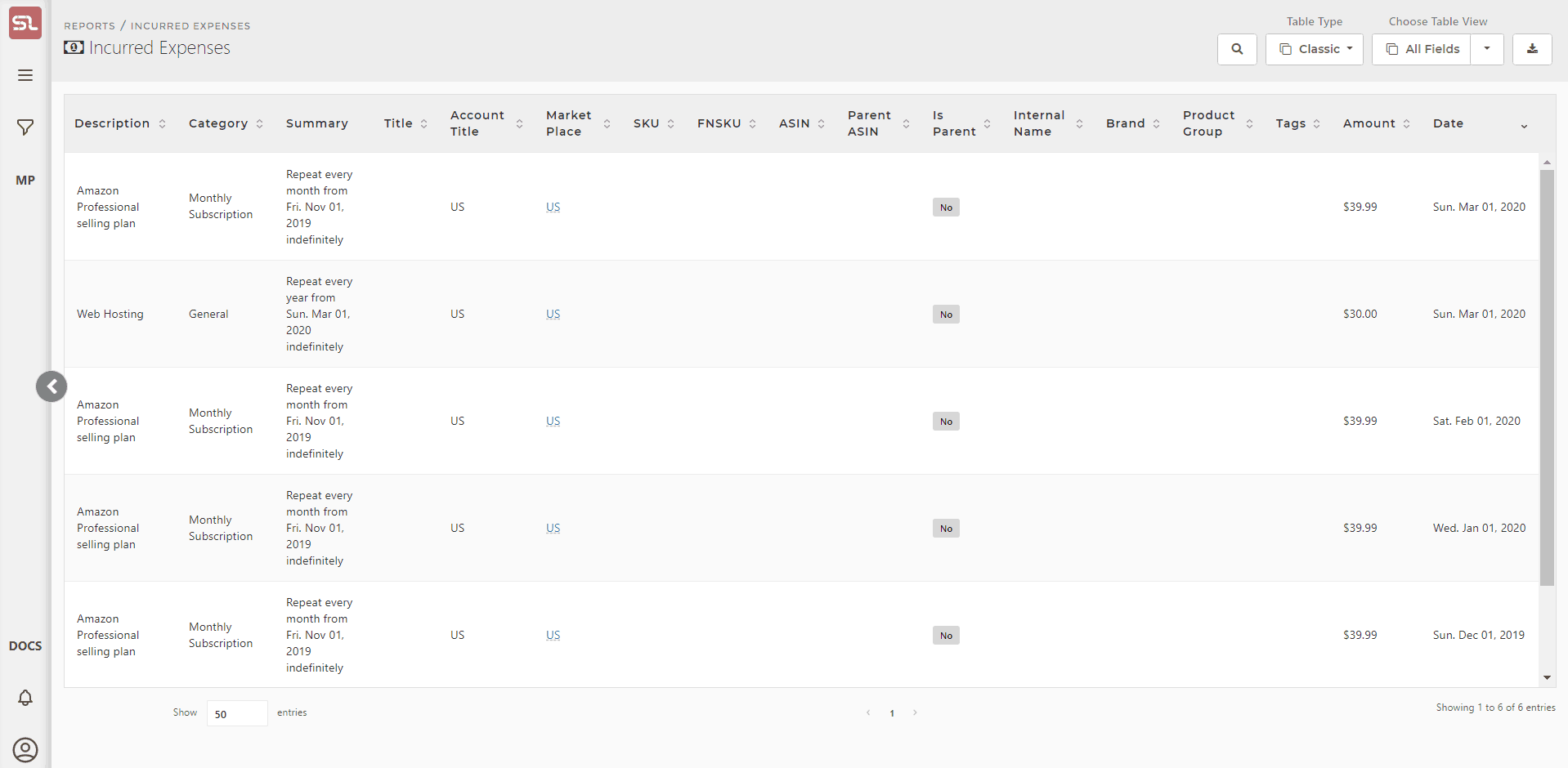
Content
(*) denotes features not yet implemented at the time of writing
- Description
- Description of the expense
- Comes from the Description field in the OOE Settings Screen
- Category
- The arbitrary category assigned to the expense
- Comes from the Category field in the OOE Settings Screen
- Summary
- The rule which triggered this incurred expense
- Comes from the Rule as described in Defining One-Time And Recurring Expenses
- Account
- The account/Marketplace for which this expense was incurred
- Comes from the Account drop-down box in the OOE settings screen
- Marketplace
- The marketplace in which the account resides
- Comes from the Account field in the OOE settings screen
- ASIN
- The ASIN for which the expense was incurred
- Comes from the ASIN field in the OOE Settings screen
- Internal Name
- The Internal Name of the product
- Learn how to assign and use Internal Names to products
- Tags
- The tags assigned to the product for which the expense was incurred
- Learn how to assign and use product Tags
- Amount
- The amount of the incurred expense
- Comes from the Amount as described in Defining One-Time And Recurring Expenses
- Date
- Date when the expense was incurred
- This is automatically generated, based on the Other Operating Expenses rules

