- Are you having a hard time setting a password for your SL account?
- Don’t worry we have got you covered.
- When you create a new password, make sure that it is at least 8 characters long.
- Try to use a complex combination of numbers, letters, and punctuation marks.
- If you see a message letting you know the password you entered isn’t strong enough, try mixing together uppercase and lowercase letters.
- You can also make the password more complex by making it longer with a phrase or series of words that you can easily remember, but no one else knows.
- You can also use different software such as Secure Password Generator for generating a strong and secure password.
- Keep in mind that your SL password should also be different than the passwords you use to log into other accounts, like your email or bank account.
- If you are looking for how to change your password, you can find it here.
Hints and Tips!
- Please follow the steps below for precautionary measures:
- Do not use the same password for multiple important accounts.
- The password must contain at least 1 lowercase, uppercase, numeric, special character and minimum length must be 8.
- Due to certain technical reasons, we do not consider “.” to be a special character.
- It’s recommended to change your passwords every 10 weeks.
- Backup your passwords to different locations, then if you lost access to your computer or account, you can retrieve your passwords back quickly.
- Turn on 2-step authentication whenever possible.
- Protect your computer with a firewall and antivirus software.
- Lock your computer and mobile phone when you leave them.
Choosing Your Password
- When you are choosing a password, the system will be showing you in real-time which characters are missing.
- For example lowercase, uppercase, numeric, special character and minimum length
- You need to fulfill the necessary password requirements when making your account as shown in the screenshot below:
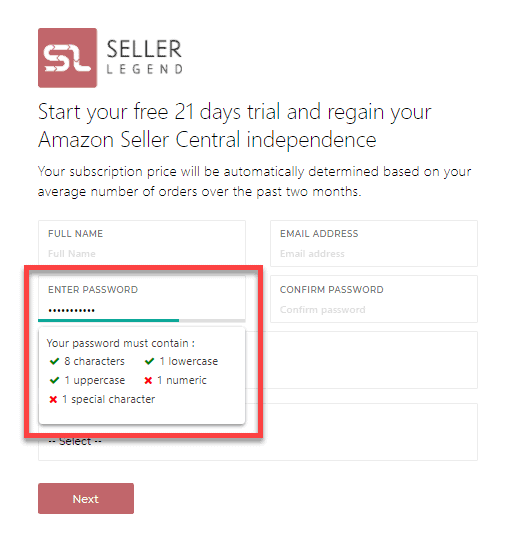
Some Password Examples:
- A comparison of a weak, good, and strong password is given in the table.
| WEAK PASSWORD | GOOD PASSWORD | STRONG PASSWORD |
| sellerlegend | sellerlegend123 | SellerLegenD@12 |
| ilovemypiano | !LoveMyPiano | !Lov3MyPiano |
| jellyfish | jelly22fish | jellY22Fi$h |
*PLEASE DO NOT USE THESE PASSWORDS. THESE ARE JUST SOME EXAMPLES ABOUT SETTING A STRONG PASSWORD.

