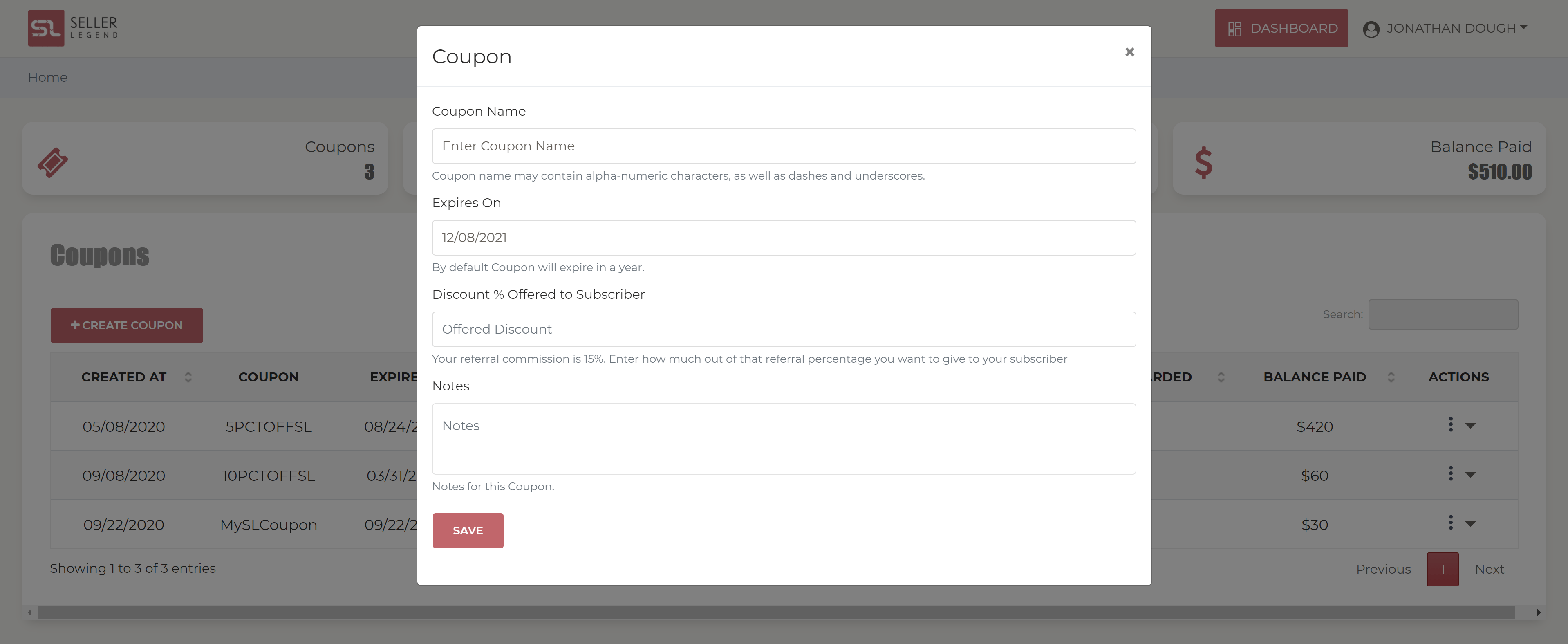References
- Please refer to this knowledge base article for the Affiliate Commission details and payment rules.
- Please refer to this knowledge base article for the full Affiliate Referral Program Terms And Conditions
Applying For An Affiliate Account
- Please click on this link, fill in the application form as per the example below and click on the Register button
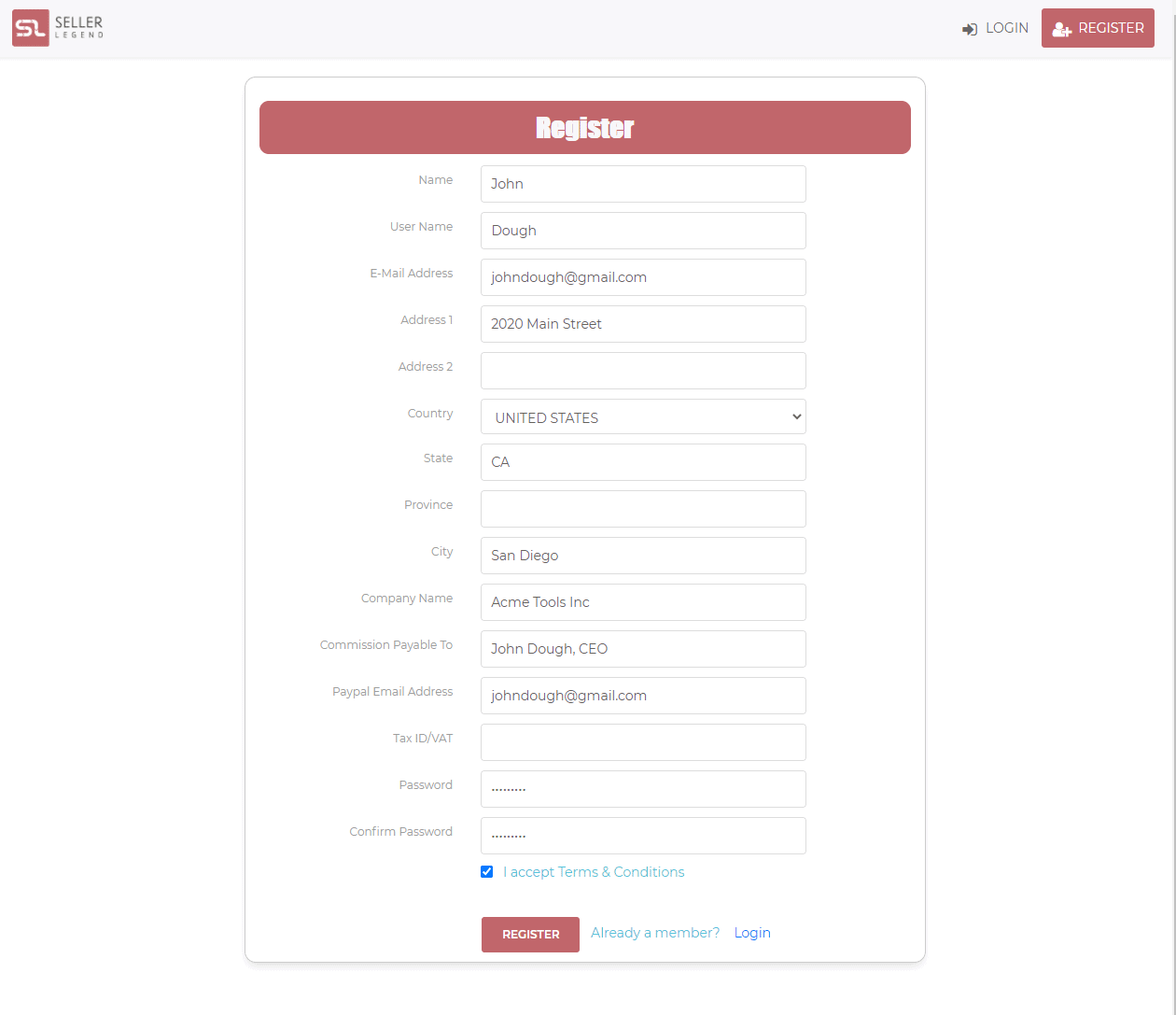
- Your application will be reviewed and approved within 24 hours
- You will receive the following screen upon sending your application
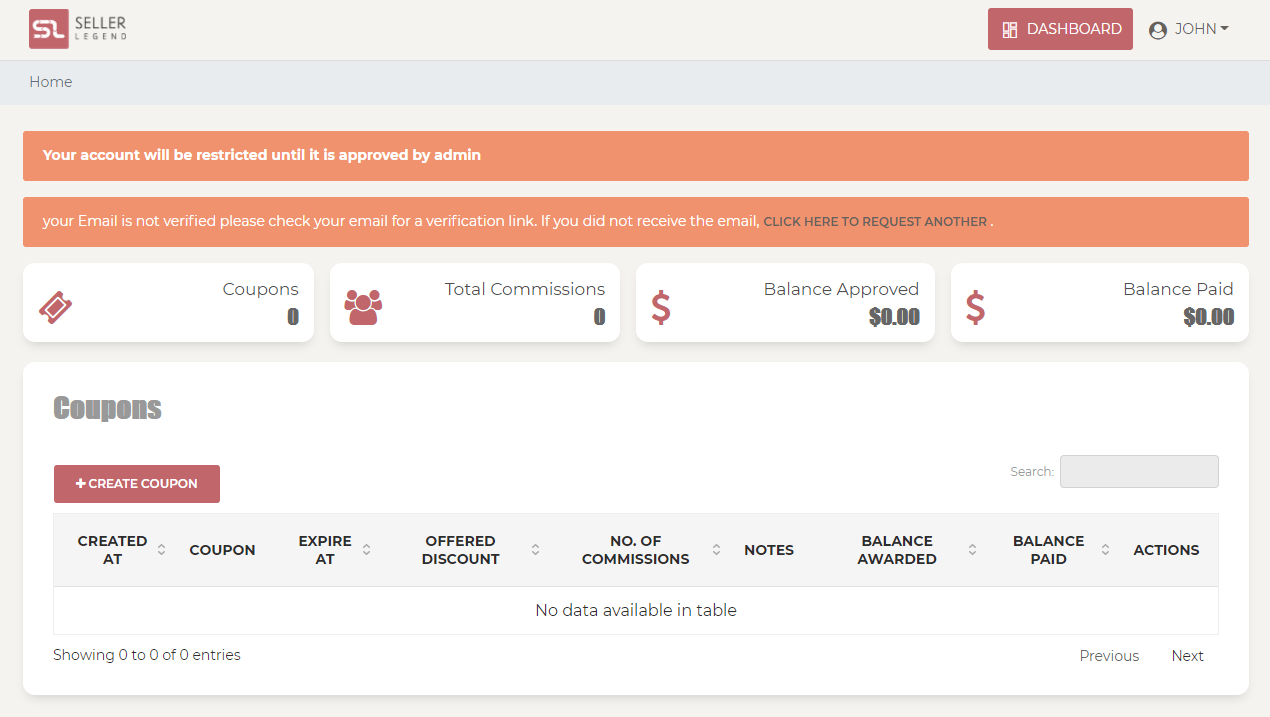
- Please make sure to verify your email address by clicking on a link we send to your email account
- If your Paypal email address is different from the communications email address, make sure you verify both
- No affiliate account will be approved unless both email addresses are validated
- While the account is being verified for approval, no further activity is possible.
- If you wish, you can log out of the system by clicking on the button with your name at the top right of the screen and selecting Logout in the dropdown menu
Receiving An Account Approval Email Notification
- Upon your application approval, an email will be sent to your communications email inviting you to log in to your account
- You will then see the same screen as when you applied, but the two exception messages (account restricted and need to verify email address) will be gone
Creating Discount Coupon Codes
- Click on the +Create Coupon button and fill in the coupon details as per the example below and click the Save button
- Once the coupon is successfully created, click on the Actions menu button and select Copy SL URL
- This will copy the coupon URL to your clipboard
- Please provide this URL to the people you want to refer to us. The URL contains all the necessary details for the discount(s) to be applied.