What is Velocity?
- The number of units sold per day over the period specified by the date range picker at the top right of this screen.
The Different Ways To Calculate Velocity In SellerLegend
NOTE: For accurate velocity calculation, consider setting the product Creation Date, if it is NULL. More details on the Creation Date can be found here.
- In the Inventory screen, you will see an Inventory Settings button on the top right corner of your screen.
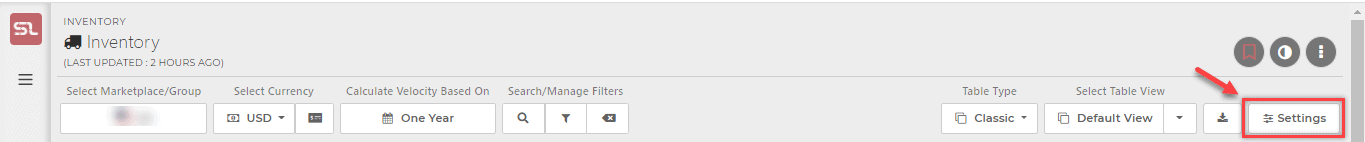
- Clicking on that button will offer you 3 choices:
- Units sold over Total Days
- Units sold over (Total – OOS) Days
- Units sold over (Total – OOS – Inactive) Days
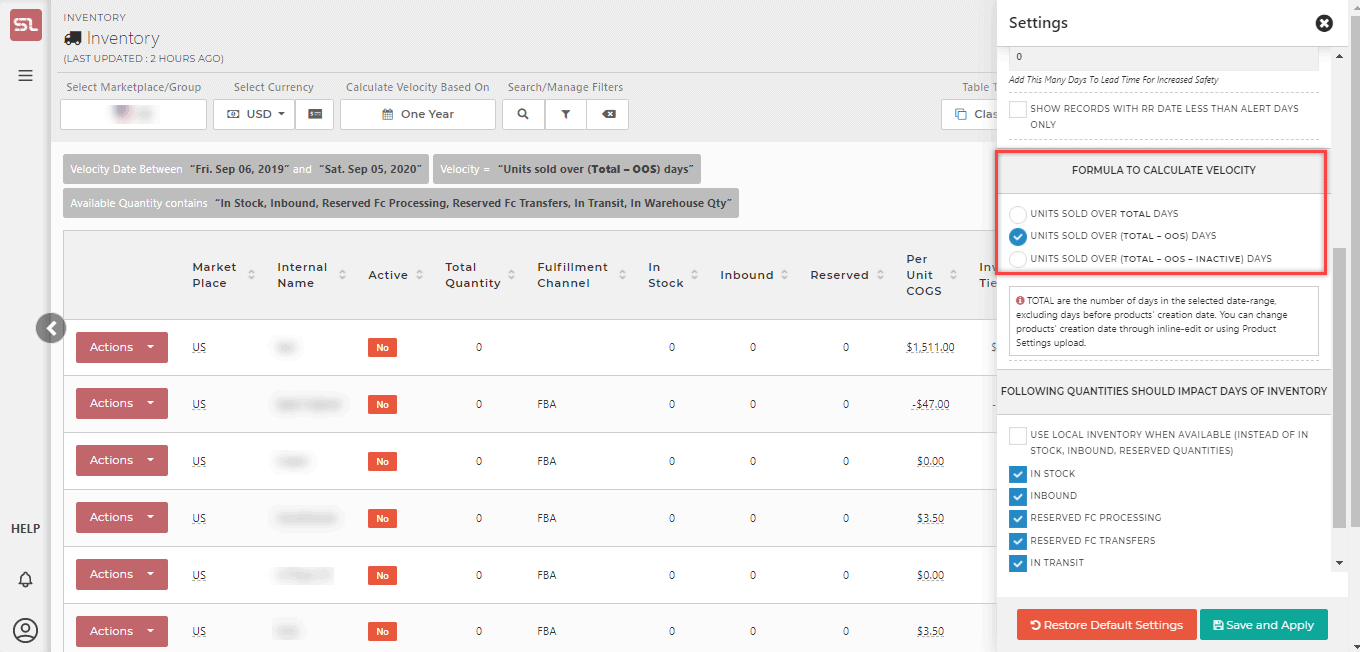
- Total Days
- These are the number of days in the selected time period MINUS the number of days (if any) that come BEFORE the Creation Date.
- If the creation date comes AFTER the selected time period, total days will be set to 0, since the product wasn’t in stock.
- If the creation date comes BEFORE the selected time period, total days will equal the number of days in the selected time period.
- If the creation date comes BETWEEN the selected time period total days be the number of days between creation date and end date of the selected time period.
- For a 30 day period, if creation date is on 10th of the selected period, then Total Days will be 20 (30 minus 10).
- These are the number of days in the selected time period MINUS the number of days (if any) that come BEFORE the Creation Date.
- We will now discuss in detail the three options and when to best use them with examples.
Option 1: Units sold over Total Days
- Units sold divided by the number of days (Total days) in the date range selected
- This is the default option used by the system.
- It does not take into consideration the number of days a product is out of stock.
- Example:
- If 100 units have been sold in the last 30 days, then velocity will be 100/30 = 3.33.
- If a product sold 10 units in the last 30 days, but it was out of stock for 15 days, then the velocity will 10/30 = 0.33. It should be 10/(30 – 15) = 0.66 if out of stock days are not considered. This option will not be recommended in such cases.
Option 2: Units sold over (Total – OOS) Days
- Choose this option if you want the system to calculate velocity while taking the number of days a product was out of stock in account.
- If a product sold 10 units in 30 days, but it was out of stock for 15 days (in the selected time period), then this option will calculate velocity: 10/(30 – 15) = 0.66.
- NOTE: This option does not consider days where the product was not available in the system (i.e. discontinued).
Option 3: Units sold over (Total – OOS – Inactive) Days
- This option considers days when a product is discontinued/inactive in Seller Central, and we are not getting any information about it, ALONG with days that the product is simply out of stock.
- Choose this option if you wish to include the days a product is discontinued in velocity calculation.
- Out of stock and discontinued are different in that for out of stock days, we still get information about the product.
- But when a product is inactive/discontinued, the system does not get any information. With option 2, those days are not taken into account.
- Option 3 allows the system to take into consideration inactive days as well.

