Improvements
Added Options to Change Tax/VAT Preference on the P&L Report (settings)
- First and Last option remain unchanged.
- The Second option allows users to see both Amazon calculated Taxes and SellerLegend calculated VAT, but preference is given to SellerLegend-VAT.
- If both Amazon-Taxes and SL-VAT are available, the system will use SL-VAT in all calculations.
- If SL-VAT is not available, then Amazon-Taxes will be used.
- The Third option also allows users to see both Amazon-Taxes and SL-VAT, but preference is given to Amazon-Taxes.
- SL-VAT is only used when Amazon-Taxes are not available.
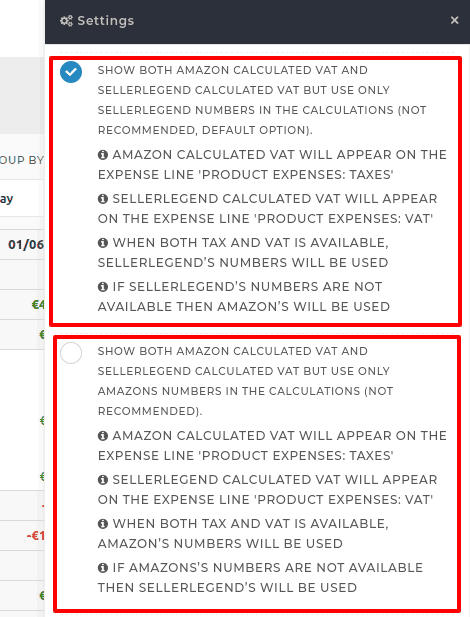
ASIN Filter Added to the PPC Dashboard
- Since users can go to the PPC Dashboard from PPC Costs screen, for a specific ASIN, it made sense to add a filter for ASIN on the PPC Dashboard.
- The filter is placed besides Brand and Parent ASIN on the PPC Dashboard.
Users Can Now Restore Default Inventory Settings
- A new button named ‘Restore Default Settings’ has been added to the inventory settings panel.
- It sets all inventory settings back to the account-level default settings.
- In order to restore product level default settings, users will have to upload a product settings file keeping the inventory settings columns (alert_days, restock_lead_time, days_of_cover, safety_days) empty.
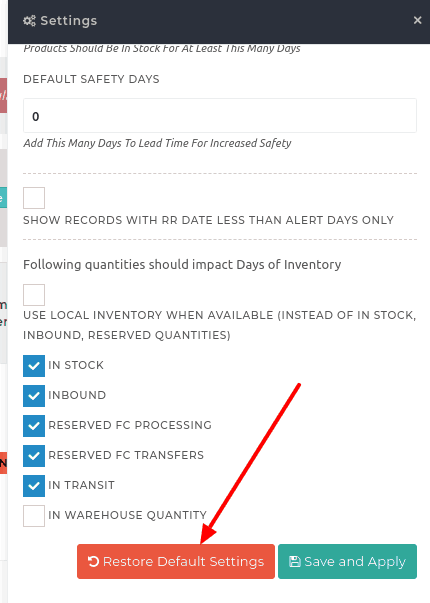
Shipments Can Now be Filtered By ASIN and SKU
- Two filters have been added to the Shipments screen; ASIN and SKU.
- They would bring up ALL shipments that have a matching ASINs and/or SKUs.
Bug Fixes
- Fixed: For new users, PPC Sign Up was failing.
- The system couldn’t find any PPC profiles against the Seller IDs.
- Fixed: Incorrect Reorder Quantity On the inventory screen,
- Reorder Quantity for a number of users was showing 0, even though
- Reorder Date was displaying properly.
- Fixed: Brand search inconsistency
- When searching for products under a specific brand by using the omni-search box, only those products would show up that had a brand name contained in the product title.
- The omni-search box, located to the left of the red Filters button) searches through each field for all records, and displays those records where at least one field has content which matches with the string in the search box.
- The search was only working with the Product Title column, and not the remaining columns.
- Fixed: PPC update process was stuck for a short while, causing campaigns to be missing.
- The PPC update process was restarted, and all the missing data was retrieved.
- A process is now in place to avoid the PPC update process to get stuck
- Fixed: Clicking on the number under COGS on the Orders screen would fail to open up the COGS modal for some users
- Some users edit COGS from the Orders screen by clicking on the COGS value.
- This takes them directly to the Edit COGS screen.
- The Edit COGS screen has been turned into a modal window that opens up on the same screen.
- The modal window wouldn’t open, leaving the users unable to edit COGS.
- Corrected: Update issue on the shipments screen.
- for one user, Qty Received was showing incorrect values.
- Re-syncing the shipment data corrected the issue
- The reason for the discrepancy remains unknown

