The Two Ways To Pay Amazon For Amazon PPC Costs
- Amazon allows you to pay your PPC costs EITHER
- By debiting the costs from your settlement account, thereby deducting the charges from your bi-weekly payout, OR
- By debiting the costs from a designated credit card
- If the PPC charges are taken from your settlement account, Amazon will show the payment under Ads Payment, in the Other Amazon Fees section of the P&L
- If the PPC charges are taken by credit card, nothing will show in the P&L, as Amazon bills your credit card directly
So, If I Pay By Credit Card, The P&L Screen Does Not Show My Real Profit?
- Correct! The P&L does not show your credit card charges, as Amazon does not report these to SellerLegend
- However, SellerLegend does also calculate your daily PPC expenditure, irrespective of your payment method
- If you pay by credit card, we offer the alternative of showing our daily calculated PPC costs in the P&L as a substitute for the missing Ads Payment amount
Great, So Then My Profit In The P&L Is Correct, Even If I Pay By Credit Card, Right?
- Not quite. There are implications when using the alternate daily view. Consider the following distinctions:
- When paying through the settlement account
- The Ads Payment charges as shown by Amazon when settling PPC costs via the settlement account are retrospectively billed charges
- That means that when Amazon charges you today, for example, the costs relate to PPC costs for a period before today
- Amazon will charge you when your PPC costs exceed an arbitrary credit limit specific to your account
- Ordinarily, for US accounts, the limit will be $500.
- That is why you will see PPC Ads charges slightly above $500 on seemingly random intervals in the P&L. The interval length depends on how quickly you breach the credit limit
- The credit limit may increase if your PPC expenditure frequently exceeds $500 and Amazon is comfortable that you will cover the limit through sales
- In contrast, when paying by credit card and instructing SellerLegend to show daily calculated costs
- The calculated PPC costs will show daily in the P&L
- The daily costs will be actual incurred costs for the specific day, not retrospective charges for several days
- If you aggregate the P&L by month, your monthly charges will be different from your billed charges
- Say you look at you credit card statement for July and you add up all the PPC charges for that month
- You have a charge for $506 on the 1st, $542 on the 17th, $521 on the 26th, for a total of $1,569
- The charge on the 1st of July will reflect charges incurred in June (remember, they bill you retrospectively)
- The charge on the 26th is the last charge of the month, so you are missing 26th to 31st
- When you compare the $1,569 credit card total in July against the P&L for July, you will very likely see a different PPC cost amount, as SellerLegend will add all the incurred daily PPC charges from the 1st till the 31st of July.
- As the daily PPC charges will be ADDED to your P&L to compensate for the missing credit card charges, your P&L will no longer be reconcilable to the Amazon Payments Report
- When paying through the settlement account
The Different Ways To Show PPC Costs In SellerLegend
- In the P&L screen, you will see a Settings button at the top of the screen
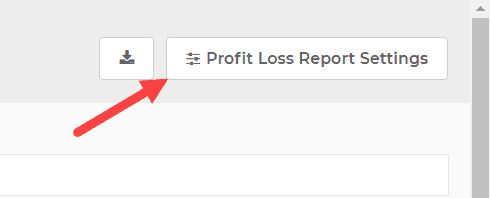
- Clicking on that button will offer you 3 choices:
- Show Billed charges as reported by Amazon (Recommended, default option)
- Show both Billed Charges and Daily incurred Charges (Not recommended, will significantly overstate PPC spend)
- Show Daily incurred charges as calculated by SellerLegend (Not recommended, unless you pay by credit card)

- If you are paying PPC through the settlement account, choose option 1
- Charges billed by Amazon will appear on the expense line ‘Other Amazon Fees: AdsPayment‘
- If you want to see BOTH retrospective and daily incurred charges, choose option 2
- This is not recommended at all, as it will effectively DOUBLE your PPC charges. Use this option sparingly and temporarily, just to eyeball billed against incurred charges and quickly switch back to either option 1 or 3
- If you are paying PPC through credit card, choose option 3, but be aware of the implications explained above
- Daily incurred PPC charges calculated by SellerLegend will appear on the expense line ‘Product Expenses: PPC‘
In Which Cases Is It Justifiable To Use Option 2 (the ‘dual’ option)?
- If sellers change from payment by settlement account to payment by credit card, they lose the PPC cost on the P&L, because Amazon then no longer reports the PPC cost at all. As these sellers know that we are also calculating the daily PPC cost, they insist on us showing these costs in the P&L instead.
- If sellers are paying by credit card and the credit cards fails for any reason, sometimes you have to revert to deducting from the seller account for a few days/weeks before credit card charges can resume. In that case, sellers insist we show the credit card charge when it applies and the daily calculated amounts when the charges are suspended.
- Sellers can opt at any time to switch from settlement account charge to credit card charge and vice versa. Some sellers flip-flop on a regular basis because they want to clock up credit card bonus points, but stop just shy of the point where they would exceed their credit limit on the card. While flip-flopping, these sellers insist on seeing the PPC expenditure for both methods of settlement.

