How To Get Here?
- From the Menu
- Sales — > Settlement Periods
What is it for?
- This is the equivalent of the Payments Screen in SellerCentral, with a lot more information
- Gives you detailed Amazon Payout information for each settlement period
- Goes much further than the Amazon payments report, as it also
- Breaks down the payout details by Products, Brands and Product Groups
- Includes Other Operating Expenses
- Includes VAT withholding
- Includes PPC cost details by ASIN
- The initial screen will show only Headline Views (see description below) of the settlement periods
- Each settlement period headline view has a settlement ID for example (76193RjUxo_KV7tc87RsZrXdNJjv7-8ePxXcwweyf44)
- Clicking on the settlement ID will expand the settlement period into the Totals details (Detail View)
Hints And Tips!
- Settlement periods will usually be Closed (Reconciled by Amazon and settled into your bank account)
- The top settlement period (per marketplace) will be Open. This is the bucket where Amazon is preparing your next settlement.
- Make sure to check the By-Products, By Brand and By Product Group views in the Details of the Settlement Period which can be found by clicking a specific settlement period ID.
Screen Print
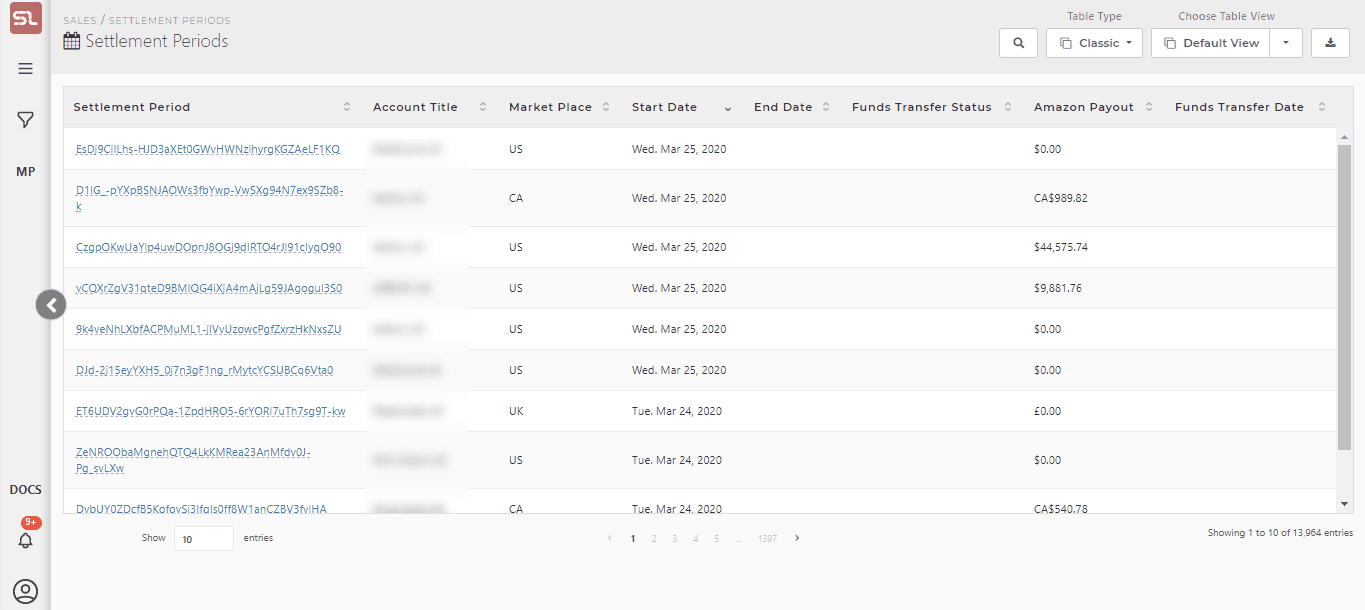
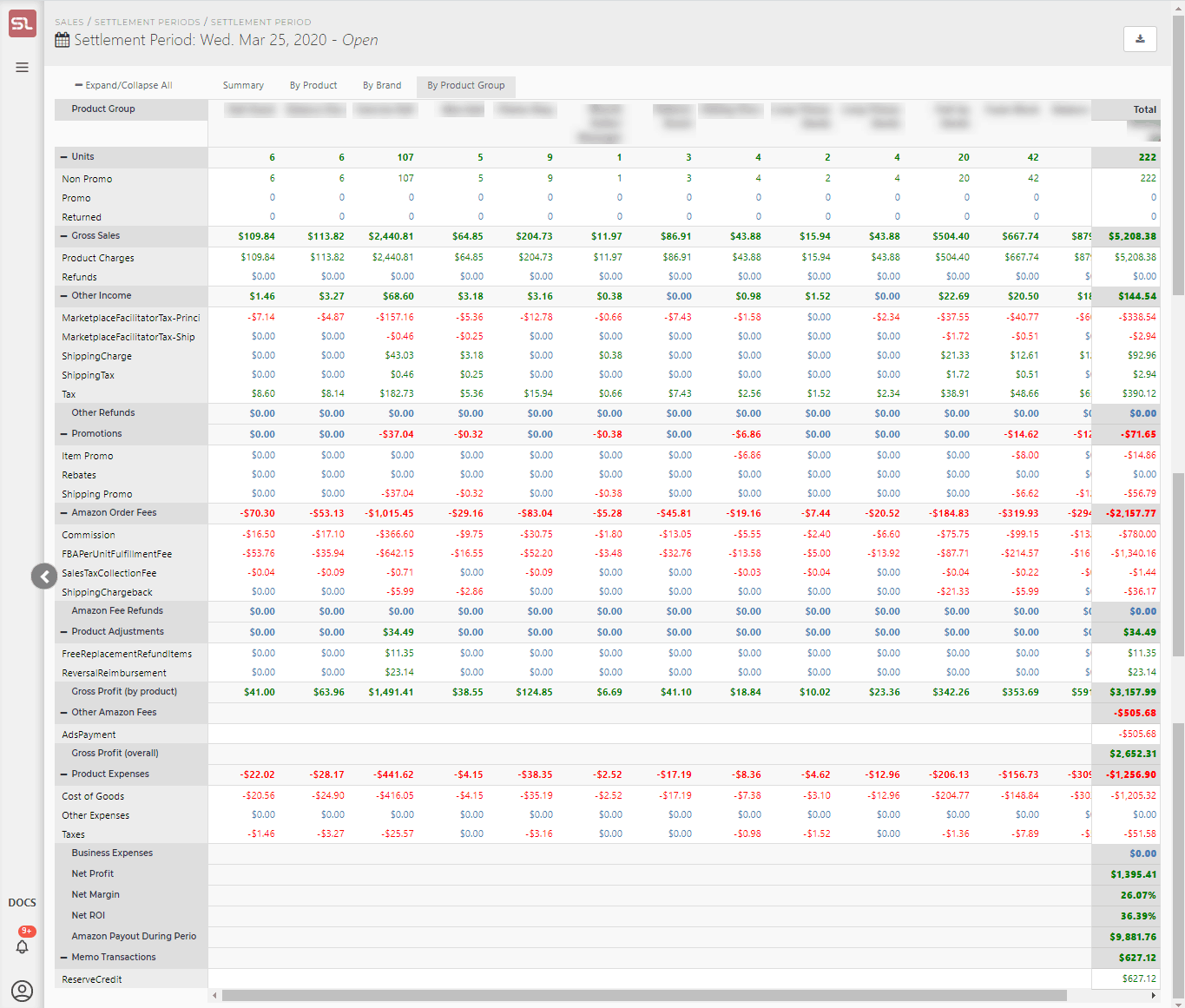
Content
(*) denotes features not yet implemented at the time of writing
- Headline View
- Each Payout detail is preceded by an outline view of the Settlement Period
- An aggregate value for the settlement period of all the
- Orders Statistics
- Revenue aggregates
- Fees aggregates
- Promotions aggregates
- Other costs aggregates
- Details Button
- On each unexpanded settlement period headline
- Click on the settlement ID to see the Settlement Period expand to its detailed view
- Settlement Period Details
- There are 4 tabs on this screen
- Summary (as shown in the screenshot above)
- By Product
- Breaks down the detail further into one column per product which had any sales activity during the settlement period timespan.
- By Brand
- Breaks down the detail further into one column per brand (as defined on the Amazon listing) if products in that brand had any sales activity during the settlement period timespan.
- By Product Group
- Breaks down the detail further into one column per product group if products defined in the group had any sales activity during the settlement period timespan.
- The body is split into
- Amazon provided Data
- Statistics
- Gives sales volume statistics relating to the date range of the settlement period
- Gross Sales
- Sales related income
- Other Income
- Non-sales related income
- Promotions
- Amazon Order Fees
- Amazon fees related to the sales of products
- Mainly FBA fees
- Amazon Fee Refunds
- Other Amazon Fees
- Non-Order related fees
- Here is where you will find, among others
- Account Subscription Charges
- Long Term Storage Fees
- Inbound Transportation Fees
- Preparation Fees, etc.
- A Total Line showing how much the payout was for this settlement period
- Statistics
- SellerLegend Collected Data
- Cost Of Goods
- The sum of all COGS per individual sale during the settlement period
- VAT
- The sum of all the VAT collected per individual sale during the settlement period
- Other Expenses
- Recurring or one-time Other Operating Expenses defined at the Product level
- PPC Costs
- The sum of the daily PPC costs during the settlement period
- Business Expenses
- Recurring or one-time Other Operating Expenses defined at the Marketplace level
- Cost Of Goods
- Amazon provided Data
- There are 4 tabs on this screen

