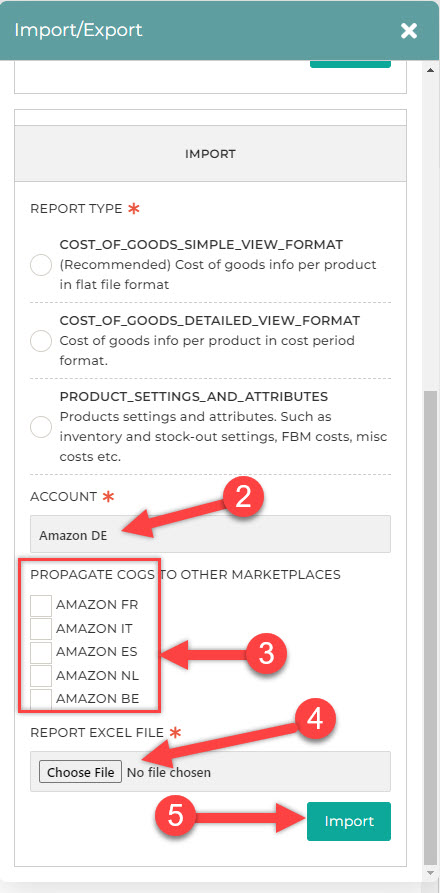- Do you have 1,000’s of products with multiple marketplaces and you need to tediously add COGS to each marketplace individually?
- Fear not, help is at hand!
- As the currency is the same for the Euro marketplaces (ES, IT, DE, FR), SL can propagate COGs for these marketplaces.
- You just need to update COGs for one of these countries and upload them and SL will give you the option of propagating to other marketplaces.
- Propagation is only available for Euro Nations(€) and not for America/Mexico($) or the UK(£)
Propagating COGS for a single product
- Propagation of COGs for EU marketplace can be done by following the steps below:
- Step 1: On the COGs pop up, click on the green Propagate to Other Marketplaces button.
- Step 2: This will show you another pop up where you would be required to select the other marketplaces to which you want to propagate this COGs. Select the desired marketplaces for which you want the COGs to propagate.
- Step 3: Click on the Save button.
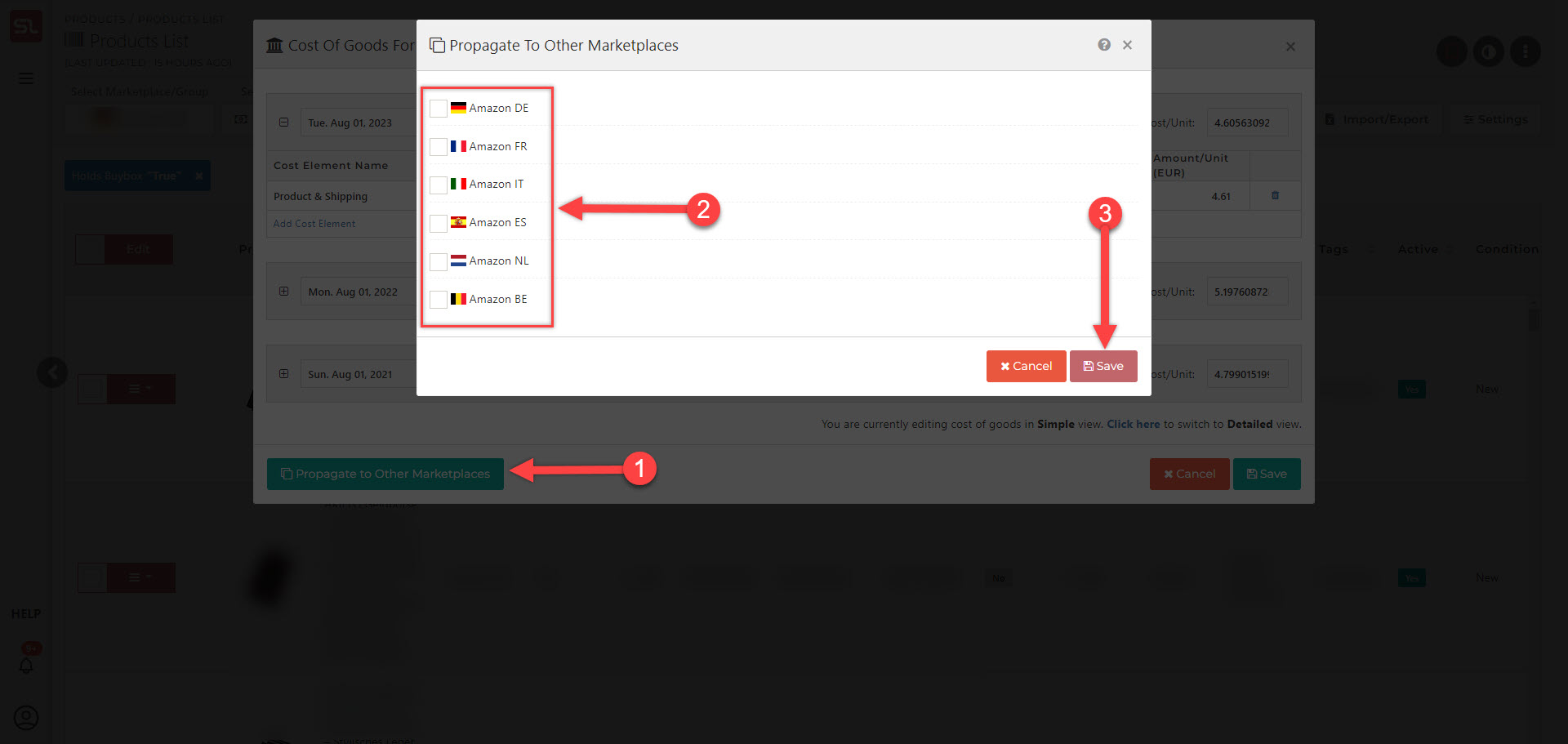
Propagating COGS through Bulk Upload (For multiple products)
- For EU marketplaces, you will be given a special option to propagate COGs to other marketplaces.
- Step 1: Click on the Import/Export button provided (You can find the function at Products->Products List)
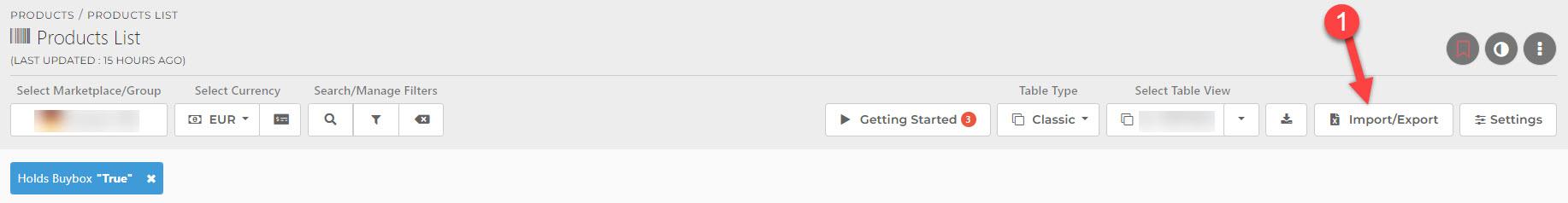
- Step 2: In the sidebar menu, select the marketplace you want to propagate the COGs from.
- Step 3: After that select the EU marketplaces you want to propagate the cost to.
- Step 4: Finally, select the MS Excel file containing the bulk COGS data that you need to upload.
- Step 5: Click on the Import button