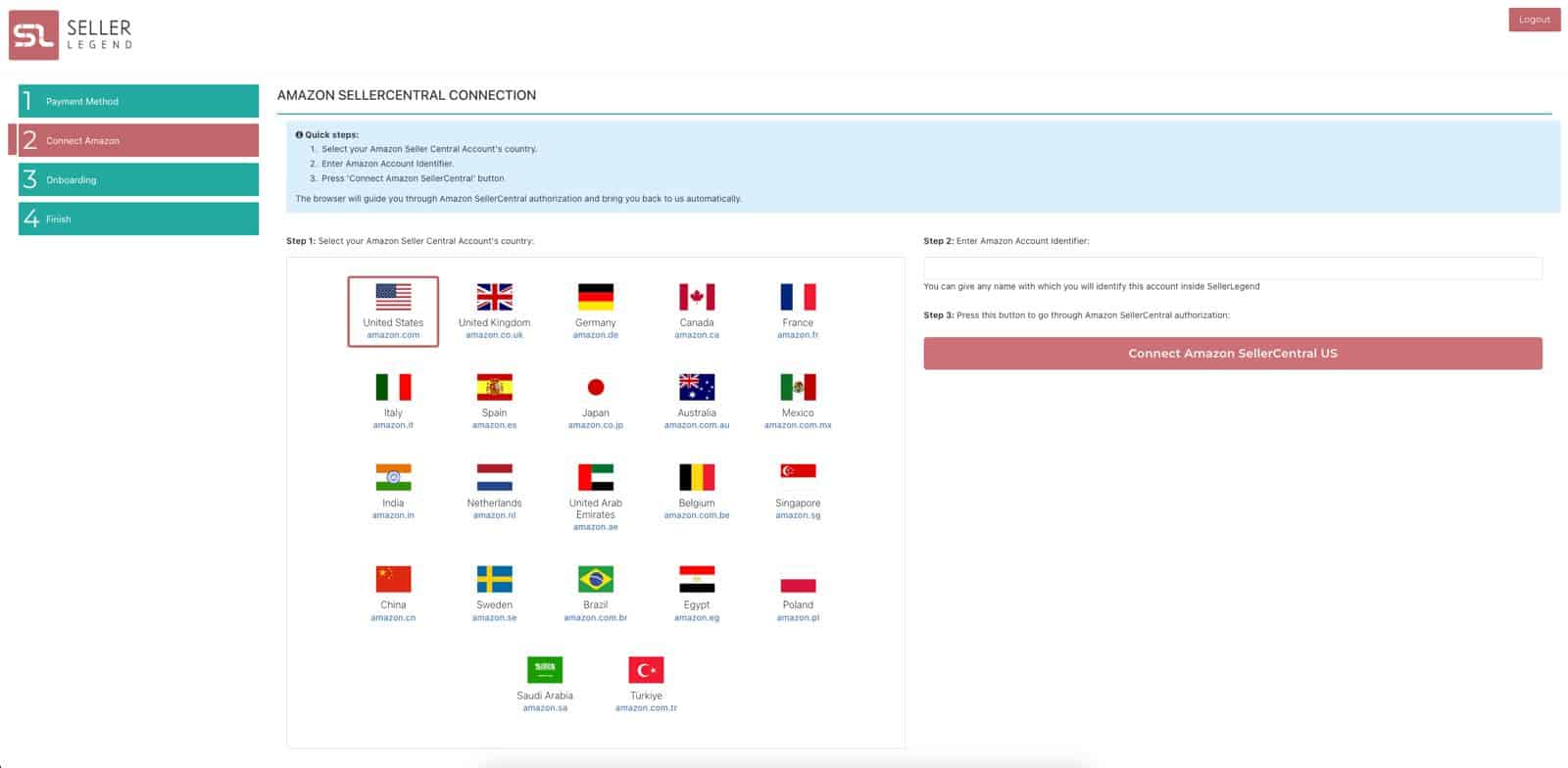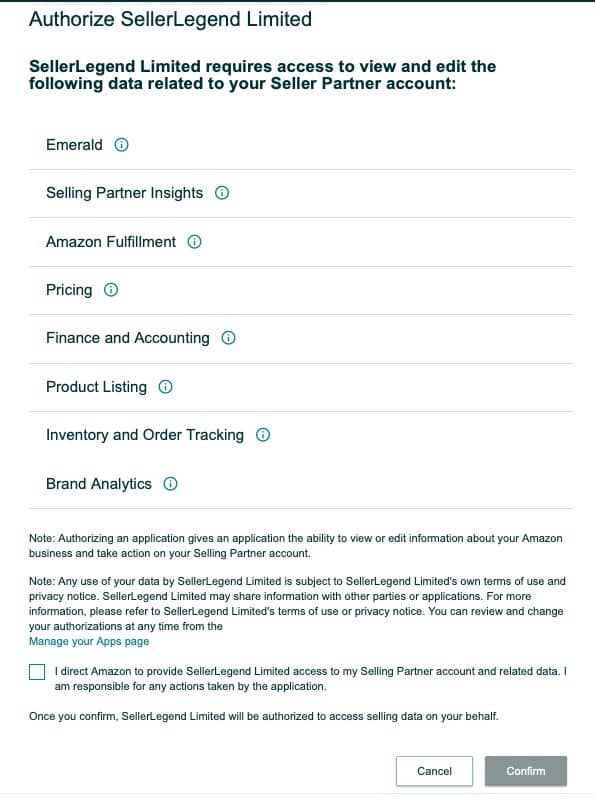- First, read till the end of this article, and when done, go to SellerLegend by clicking on the following link and proceed with the SellerLegend account registration
- There are 4 steps to register with SellerLegend,
- The account connection process should take no more than 5 minutes
- Once signed up, onboarding your data from SellerCentral can take a while. You should expect at least 24 hours before your data is available. If you have a gazillion orders and/or products, it can take considerably longer!
- But fear not, your trial period only starts when the Amazon data onboarding is fully completed. You are not losing any free trial days while we retrieve your data!
Joining SellerLegend is now easier than ever with Amazon’s new and improved Selling Partner API (SP-API). To start, enter your Basic Information and accept our Terms and Conditions, as well as our Privacy Policy.
- See the screen below: Just the usual, please enter your:
- Full Name
- Email address
- Your choice of password
- And a repeat of your password
- Select your Country of Residence from the dropdown list
- It will be very helpful for us to know what attracted you to try SellerLegend. Please select a source from the dropdown menu.
- Click on the Next button.
- Upon submitting your basic information, we will show you our terms and conditions (not shown in this article for the sake of brevity) for you to accept, Please read it, scroll down to the bottom, and click on the Accept button.
- The next screen is our Privacy Policy (not shown in this article for the sake of brevity). Again, scroll down to the bottom and click on the Accept button.
- There follows a brief explanation of our free trial conditions, as well as your agreement that you are happy to receive service alerts from us. Tick the I Agree box, enter the captcha text
- Here’s the first signup screen
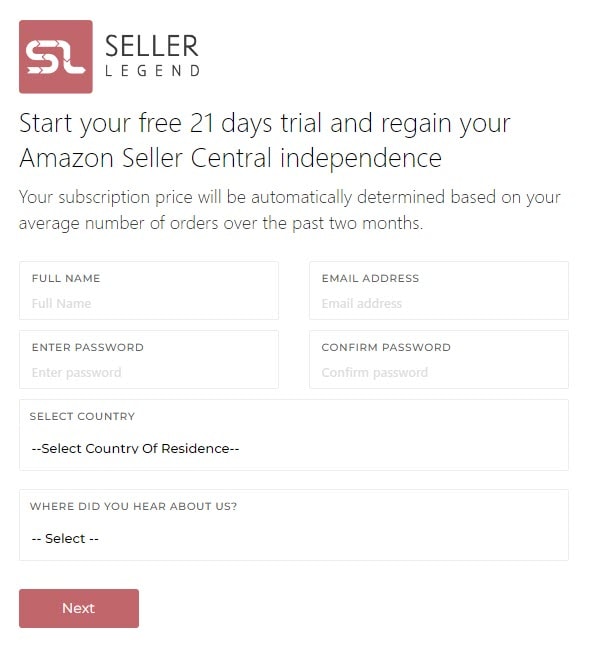
There are now 4 further steps
Step 1: (OPTIONAL) Enter Your Payment Method (Card Details)

- This step is OPTIONAL. You can skip the submission of your card details by clicking on the Skip Card button.
- If you do wish to capture the card details, please enter your name on the card as well as the card number, the expiry date, and the 3 or 4-digit verification code.
- Please note your credit card details are safe. We use Stripe, a reputable credit card processor. to handle your credit card.
- We do not store your card details on our servers, in fact, all we are allowed to see by Stripe is the last 4 digits of your credit card and the credit card scheme name (Visa, Mastercard …)
- Your credit card details are encrypted during transmission and when stored on the Stripe servers. We are fully PCI DSS compliant.
Step 2: Enter your Amazon account details
- Select which marketplace you want to onboard : click on the flag representing the marketplace you want to onboard.
- Enter the title (identifier) of your Amazon account. It can be anything you like. Although it is advisable to use the same name you have used for your SellerCentral account, it is not necessary for the name here to match.
- SellerLegend offers a major convenience for users operating in multiple marketplaces by letting them onboard all 22 Amazon marketplaces from all Amazon regions using a single SellerLegend login ID.
- Click on Connect Amazon SellerCentral.
You will be directed to your SellerCentral account login page. Please enter your SellerCentral credentials, and upon successful login, you will receive Amazon’s instructions for you to allow SellerLegend to access your Amazon account.
Step 3: Login to your SellerCentral Account And Authorize SL
Log in to our SellerCentral account on Amazon as per usual. Once logged in, Amazon will show you the following authorization screen:
- Tick the box labelled ‘I direct Amazon to provide SellerLegend limited access to my Selling Partner account’
- Click on the Confirm button
Step 4: The Onboarding Progress Indicator
- The onboarding of your SellerCentral account onto SellerLegend will start momentarily
- If you have opted for our free 21-day trial, we will be onboarding three months of your data. Once your trial is over, if you like what you see and migrate to a paid subscription, we will onboard the rest of your data (max 18 months).
- While the onboarding is progressing, the onboarding progress indicator will show how far in the process you are and you will receive regular emails from us to tell you exactly where we are at.
- When the onboarding is done, you will receive an email saying you’re done and the progress indicator screen will vanish into thin air and you can proceed to SellerLegend.