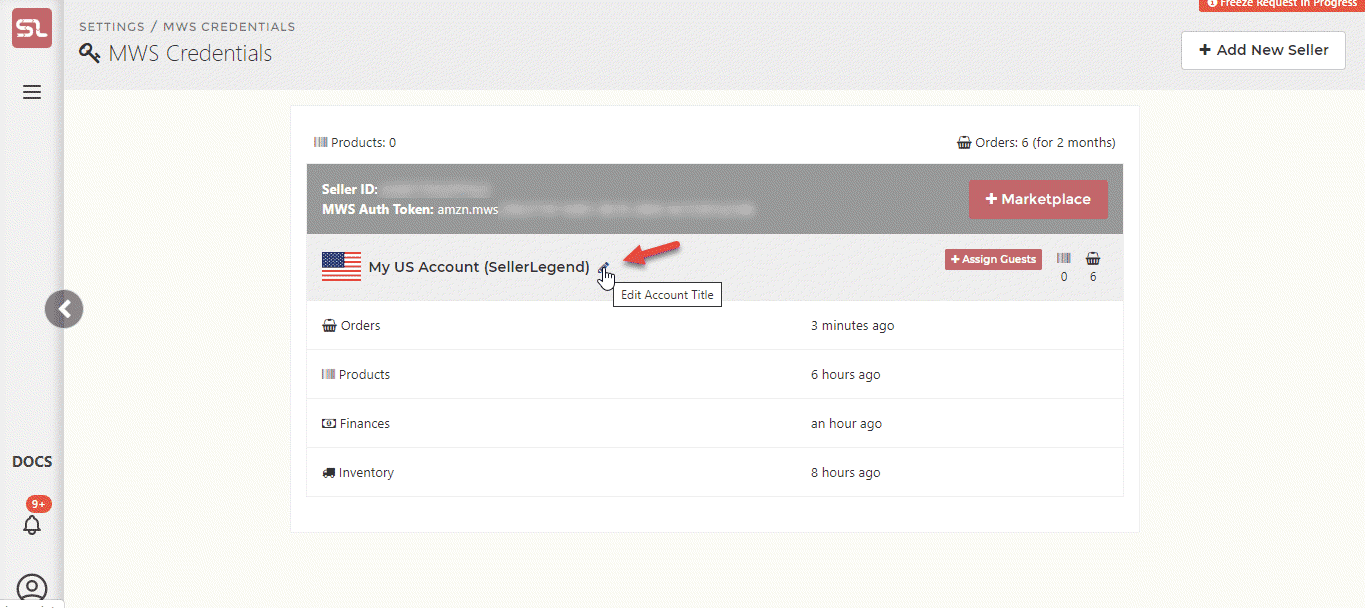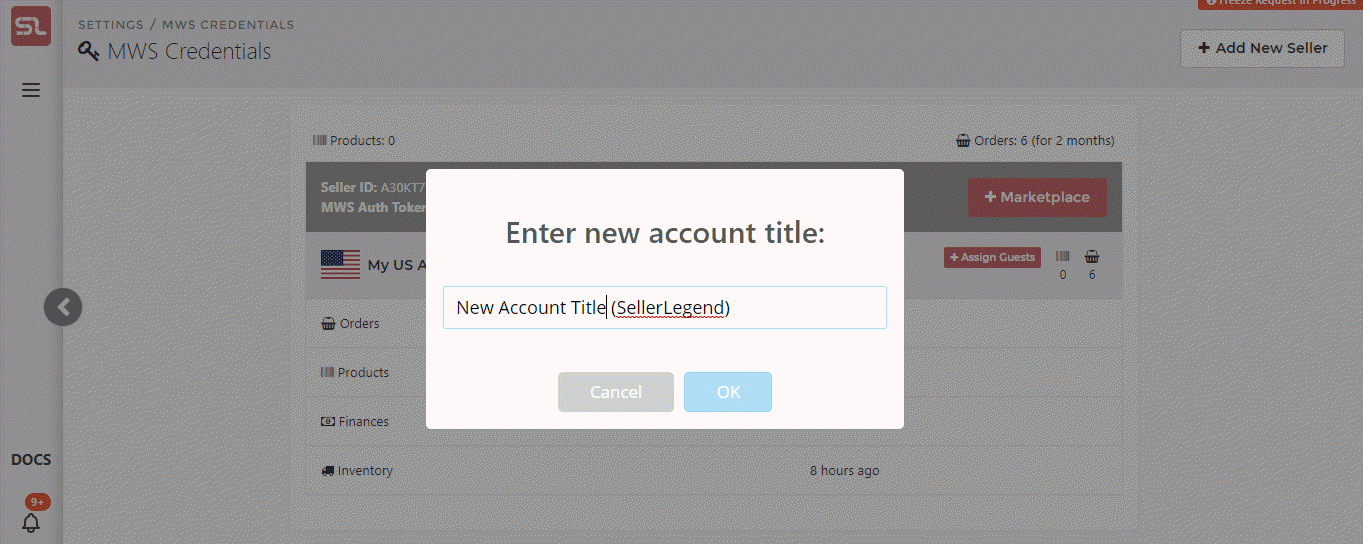- Changing the name of an account is easy:
- Go to Settings
- Click on the rectangular tile labeled MWS Credentials
- The next screen will display all your Marketplaces
- Click on Edit Account Title
- On the modal screen that follows, enter your new account title
- Click on OK
- Click OK again on the acknowledgment message screen
- Please do note that only the Admins have the option to change the title of the Account/Marketplace.