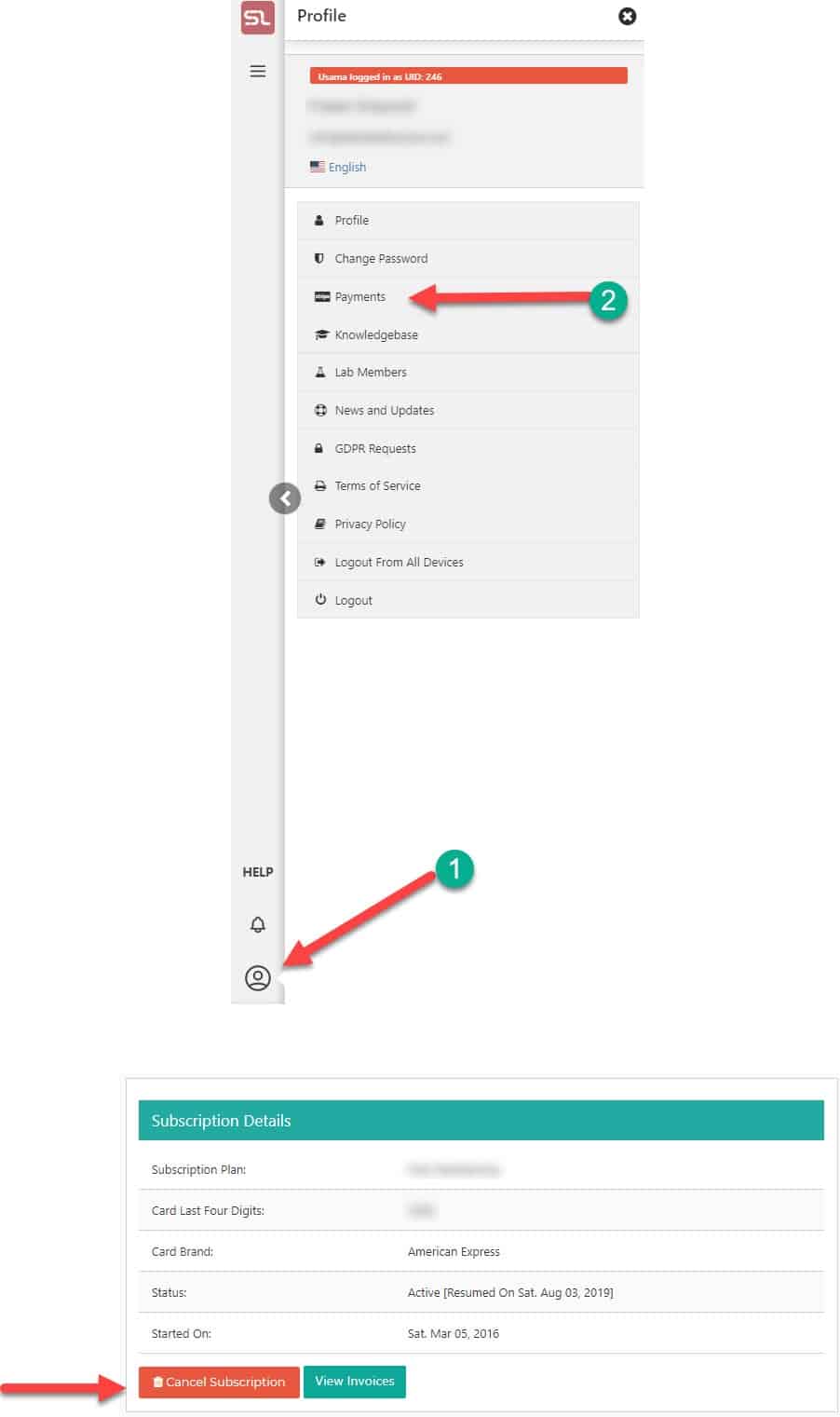We Are Sorry To See You Go!
- Thanks for giving us a try. We are sorry we did not meet up to your expectations.
- You can cancel your subscription yourself at any time by:
- Navigating to https://app.sellerlegend.com and logging in to your account with username and password
- Once logged in, click on the Account Profile button
 on the bottom left side of any SellerLegend screen.
on the bottom left side of any SellerLegend screen. - In the pop-up menu, click on Payments.
- This will take you to the Payment Information screen
- Please click on the Cancel Subscription button.
- IMPORTANT NOTE: Guest users cannot cancel accounts. You will only be able to cancel the subscription through the admin/parent account.
- This will automatically cancel your subscription at the end of your trial period or at the end of your billing period.
- Please note that if you had never logged into the system, you will need to complete your billing profile first. You will not be able to proceed to cancellation unless the billing profile is completed.
- Upon cancellation, your data will be automatically deleted at the end of your trial or one week after your billing period expires, whichever case applies to you.
- No further charges will be debited from your credit card once you have clicked on the Cancel Subscription button