How To Get Here?
- From the Menu
- Customers –> Customers List
- Choose any customer
- Click on the customer’s email address
What is it for?
- Access the Customer Cross-Sell and Customer Lifetime Value details
- See the individual customer order and refund history details
- Record customer notes
- Record reseller information
Hints And Tips!
- Please note that we are not getting Customer Personal Data w.e.f June 5, 2019.
- Click here to know why.
- But we are still getting their encrypted email address which can be used in Seller Central to get details of the customers.
Screen Print
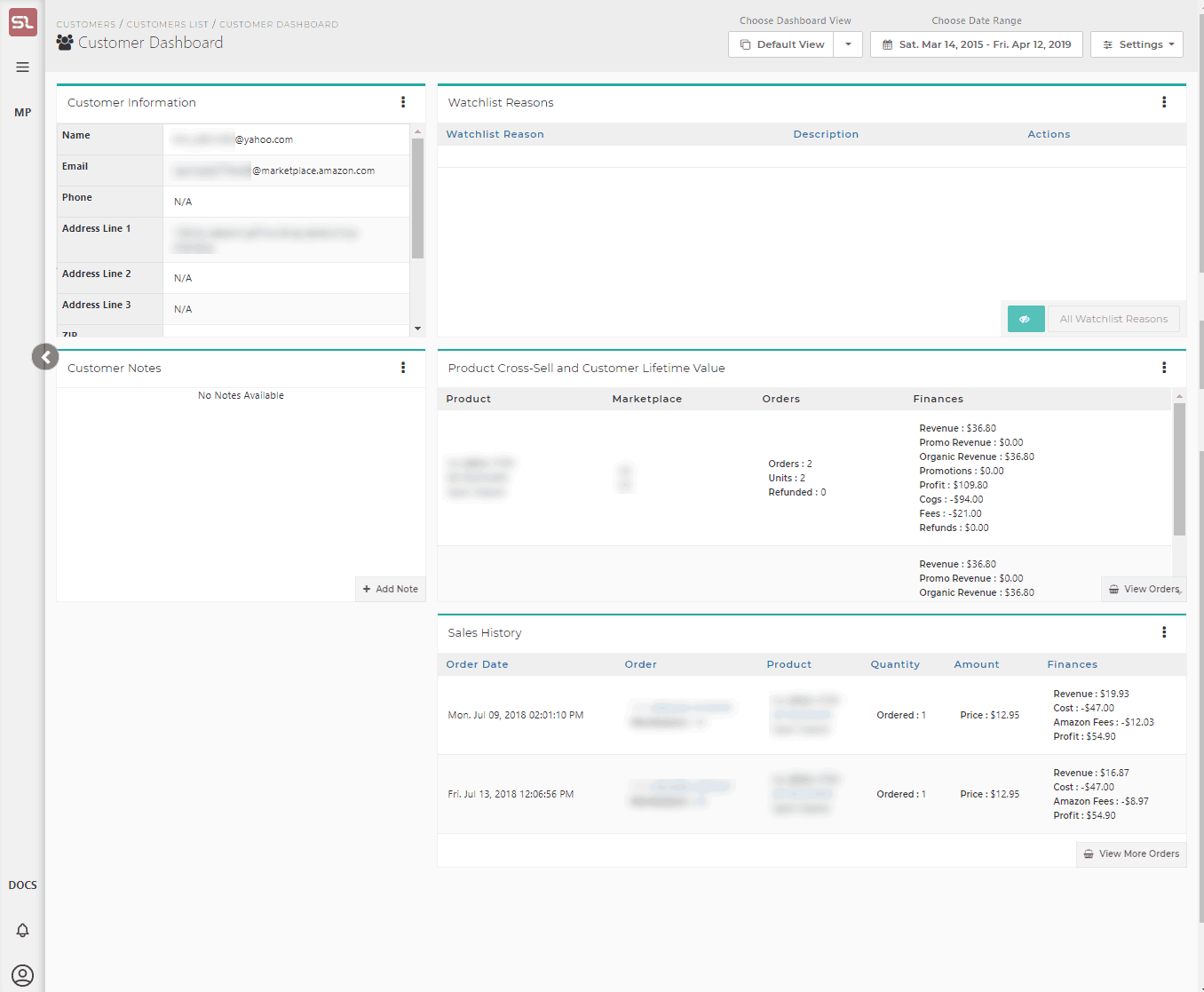
Content
(*) denotes features not yet implemented at the time of writing
- Customer Details Widget
- Basic demographic information for the customer
- Product Cross-Sell And Customer Lifetime Value Widget
- Lists every distinct product which was bought by the customer (Products Cross-Sell)
- For every distinct product sold, shows
- Total Number of orders placed for the product
- Total Number of Units bought
- Total Revenue for Product
- Total Product Revenue due to Promotions
- Total Product Non Promo Revenue
- Total Promotions
- Total Product Profit generated by the customer
- Total value of COGS sold to that customer
- Total Fee Amount collected for that customer
- For every distinct product sold, shows
- Provides a lifetime total for the Customer (Total Lifetime Value)
- Lists every distinct product which was bought by the customer (Products Cross-Sell)
- Reseller Details Widget
- With the advent of Brand Protection, this widget will now very likely be withdrawn
- Please avoid entering data in this widget, as we cannot guarantee that this widget will be available long term
- Sales History Widget
- An overview of the last 10 orders for the customer
- Returns are highlighted in light red
- Customer Free Format Notes Widget
- Create, edit, and delete any free format notes you wish
- Notes are timestamped and operator ID stamped
Related Posts
- N/A

