- Having trouble connecting PPC with SellerLegend?
- This guide contains the steps which you can follow if you are unable to connect PPC.
- The most common error we face when establishing PPC connections is “Error in Authentication”
- This means that we are getting a no profile response from Amazon for the account/marketplace you are trying to connect.
- what this means that amazon is unable to find the corresponding PPC account with your amazon seller Account that has been onboarded on to SellerLegend
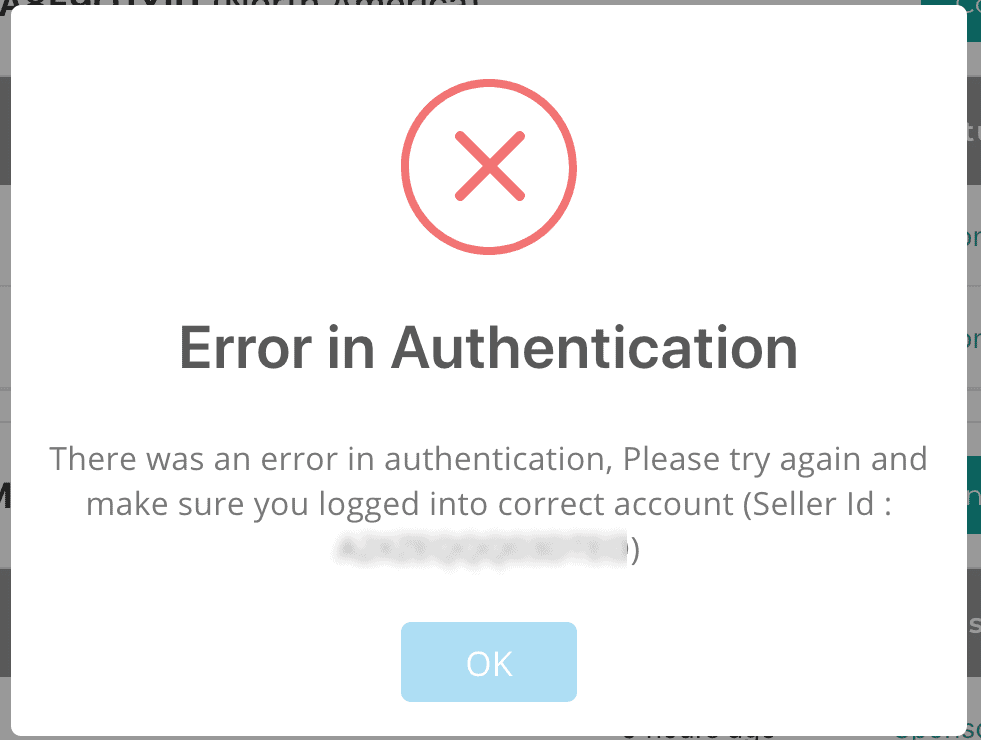
Requirements
Before continuing, please take note of the following requirements:
- SellerLegend does not support Vendor accounts at the moment.
- So, if you are trying to add a vendor account, it will not connect.
- We only support Seller Central account.
- PPC data must exist in your account.
- There should be at least one active running campaign in your account, and it should not be paused, dormant, or archived.
- You are logged into the same account in SellerCentral.
- It is very important that you have selected the same account in SellerCentral for which you are trying to connect PPC.
- When you click on the “Connect Now ” button in SellerLegend, you are asked to login to your SellerCentral account. Here use the credentials that belong to the account you are trying to connect PPC for.
- If both of your Seller Centrals (from North America & Europe) have the same login credentials (email/password), Amazon’s global Advertising API will not attempt to integrate your second market anymore.
Steps
If you can confirm the points above, please try the following steps in order to connect PPC:
- Connect PPC in incognito mode.
- Try connecting PPC using your parent account.
- Try connecting PPC using a child account.
- Try a different browser.
- If the above fails, try on a different machine.
- If you have a second email registered in Seller Central, you can use that on the Seller Central page when connecting to PPC.
- If not then please create a guest account for yourself giving full rights in Seller Central with a different email and a different password.
- Grant that user “view/edit” permissions for “Campaign Management”
- Then use these newly created credentials for the PPC sign-up process.
These are the things that have worked for all of our users who have reported this issue and they were then able to successfully connect PPC.

