How To Get Here?
From the Menu
- Go to Products->Products List
OR - Go to Sales->Orders
- Click on the Miscellaneous Settings button as shown in the screenshot below.
Hints and Tips!
- It is not possible to satisfy all of the people all of the time (Everyone has different views on how to calculate Net Margin).
- Some options might not be relevant to you, but please understand that there are all sorts of sellers on our platform and everyone has different metrics with which they judge their business.
- SellerLegend allows you to decide for yourself how to perform the calculation.
Screenprint
- There are various ways to calculate Net Margin depending on what you consider profit and what you consider costs.
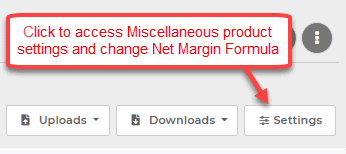
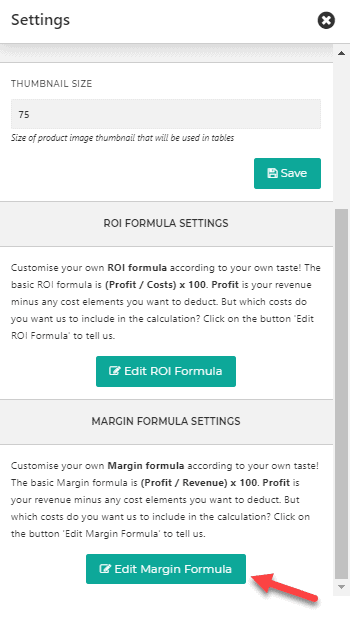
- Configuring the Margin Formula
- Now under Margin Formula, pick your favorite set of factors to be included in Profit (Numerator) and Revenue (Denominator).
- The profit section means the items you want to subtract from your revenue.
- As you pick and choose, you will see the formula change on the right side of the screen.
- You can also Reset Margin formula to default by click on the Reset Margin Formula To Default button.
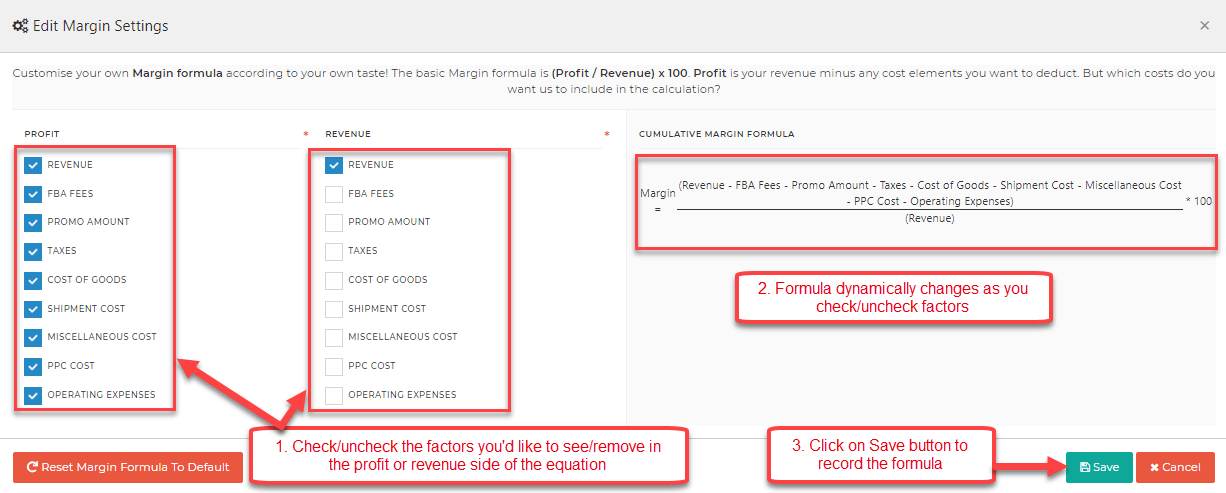
Saving/Applying the new Margin formula
- The new formula of Margin will be reflected on every screen that includes a Margin column like the Product list Screen.
- Hover on the Margin value to see the breakdown of the value.
Why is the Margin Formula not Similar in Different Screens?
- Margin numbers are supposed to be different. Every screen has a different Margin as all screens are different from one another and they reflect different data.
- Sale Statistics: Grouping by SKU (product), we show only product-based OOE in the column and consider only product-based OOE in profit/ROI/margin formulas. We cannot include account-based OOE there, with each product, or they will get calculated multiple times (OOE x no. of products) for their single occurrence, otherwise.
But in tiles, we can have them added statically, once, in the grand total. Please see the info icon, next to the profit in red tile. - Inventory/Products List: These screens do not relate a product or its sales/transactions, so the profit/ROI/margin is an expected amount for a single unit of that product.
Also, these stats there are not date-range dependent, except VAT taken for the current-date always. Date range on inventory screen only serves to calculate inventory-stats, (e.g. velocity, reorder date, reorder qty). Please see the inventory screen’s Net Margin breakdown on its popover.

